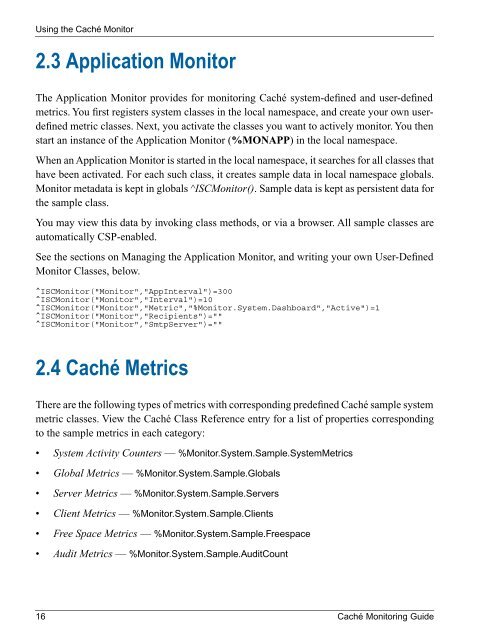Caché Monitoring Guide - InterSystems Documentation
Caché Monitoring Guide - InterSystems Documentation
Caché Monitoring Guide - InterSystems Documentation
Create successful ePaper yourself
Turn your PDF publications into a flip-book with our unique Google optimized e-Paper software.
Using the <strong>Caché</strong> Monitor2.3 Application MonitorThe Application Monitor provides for monitoring <strong>Caché</strong> system-defined and user-definedmetrics. You first registers system classes in the local namespace, and create your own userdefinedmetric classes. Next, you activate the classes you want to actively monitor. You thenstart an instance of the Application Monitor (%MONAPP) in the local namespace.When an Application Monitor is started in the local namespace, it searches for all classes thathave been activated. For each such class, it creates sample data in local namespace globals.Monitor metadata is kept in globals ^ISCMonitor(). Sample data is kept as persistent data forthe sample class.You may view this data by invoking class methods, or via a browser. All sample classes areautomatically CSP-enabled.See the sections on Managing the Application Monitor, and writing your own User-DefinedMonitor Classes, below.^ISCMonitor("Monitor","AppInterval")=300^ISCMonitor("Monitor","Interval")=10^ISCMonitor("Monitor","Metric","%Monitor.System.Dashboard","Active")=1^ISCMonitor("Monitor","Recipients")=""^ISCMonitor("Monitor","SmtpServer")=""2.4 <strong>Caché</strong> MetricsThere are the following types of metrics with corresponding predefined <strong>Caché</strong> sample systemmetric classes. View the <strong>Caché</strong> Class Reference entry for a list of properties correspondingto the sample metrics in each category:• System Activity Counters — %Monitor.System.Sample.SystemMetrics• Global Metrics — %Monitor.System.Sample.Globals• Server Metrics — %Monitor.System.Sample.Servers• Client Metrics — %Monitor.System.Sample.Clients• Free Space Metrics — %Monitor.System.Sample.Freespace• Audit Metrics — %Monitor.System.Sample.AuditCount16 <strong>Caché</strong> <strong>Monitoring</strong> <strong>Guide</strong>