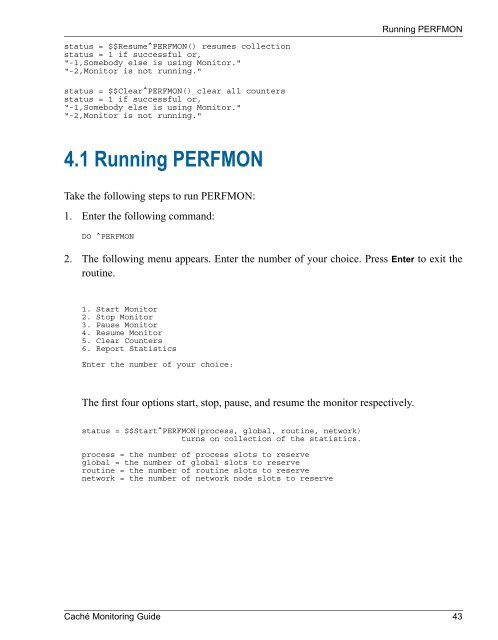Caché Monitoring Guide - InterSystems Documentation
Caché Monitoring Guide - InterSystems Documentation
Caché Monitoring Guide - InterSystems Documentation
Create successful ePaper yourself
Turn your PDF publications into a flip-book with our unique Google optimized e-Paper software.
Running PERFMONstatus = $$Resume^PERFMON() resumes collectionstatus = 1 if successful or,“-1,Somebody else is using Monitor."“-2,Monitor is not running."status = $$Clear^PERFMON() clear all countersstatus = 1 if successful or,“-1,Somebody else is using Monitor."“-2,Monitor is not running."4.1 Running PERFMONTake the following steps to run PERFMON:1. Enter the following command:DO ^PERFMON2. The following menu appears. Enter the number of your choice. Press Enter to exit theroutine.1. Start Monitor2. Stop Monitor3. Pause Monitor4. Resume Monitor5. Clear Counters6. Report StatisticsEnter the number of your choice:The first four options start, stop, pause, and resume the monitor respectively.status = $$Start^PERFMON(process, global, routine, network)turns on collection of the statistics.process = the number of process slots to reserveglobal = the number of global slots to reserveroutine = the number of routine slots to reservenetwork = the number of network node slots to reserve<strong>Caché</strong> <strong>Monitoring</strong> <strong>Guide</strong> 43