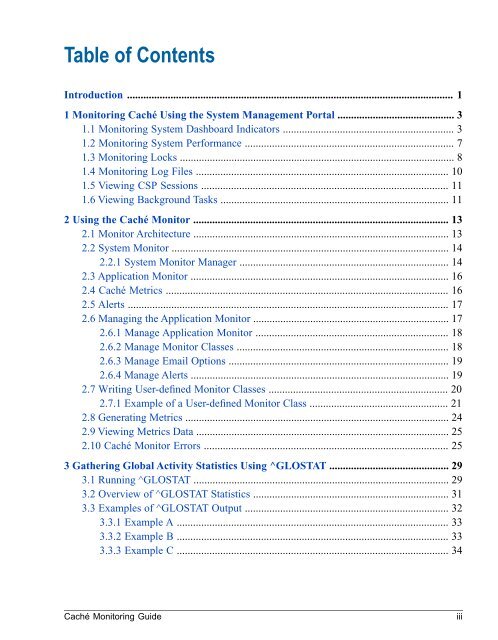Caché Monitoring Guide - InterSystems Documentation
Caché Monitoring Guide - InterSystems Documentation
Caché Monitoring Guide - InterSystems Documentation
You also want an ePaper? Increase the reach of your titles
YUMPU automatically turns print PDFs into web optimized ePapers that Google loves.
Table of ContentsIntroduction ........................................................................................................................ 11 <strong>Monitoring</strong> <strong>Caché</strong> Using the System Management Portal ........................................... 31.1 <strong>Monitoring</strong> System Dashboard Indicators ............................................................... 31.2 <strong>Monitoring</strong> System Performance ............................................................................. 71.3 <strong>Monitoring</strong> Locks ..................................................................................................... 81.4 <strong>Monitoring</strong> Log Files ............................................................................................. 101.5 Viewing CSP Sessions ........................................................................................... 111.6 Viewing Background Tasks .................................................................................... 112 Using the <strong>Caché</strong> Monitor .............................................................................................. 132.1 Monitor Architecture .............................................................................................. 132.2 System Monitor ...................................................................................................... 142.2.1 System Monitor Manager ............................................................................. 142.3 Application Monitor ............................................................................................... 162.4 <strong>Caché</strong> Metrics ........................................................................................................ 162.5 Alerts ...................................................................................................................... 172.6 Managing the Application Monitor ........................................................................ 172.6.1 Manage Application Monitor ....................................................................... 182.6.2 Manage Monitor Classes .............................................................................. 182.6.3 Manage Email Options ................................................................................. 192.6.4 Manage Alerts ............................................................................................... 192.7 Writing User-defined Monitor Classes .................................................................. 202.7.1 Example of a User-defined Monitor Class ................................................... 212.8 Generating Metrics ................................................................................................. 242.9 Viewing Metrics Data ............................................................................................. 252.10 <strong>Caché</strong> Monitor Errors .......................................................................................... 253 Gathering Global Activity Statistics Using ^GLOSTAT ............................................ 293.1 Running ^GLOSTAT .............................................................................................. 293.2 Overview of ^GLOSTAT Statistics ........................................................................ 313.3 Examples of ^GLOSTAT Output ........................................................................... 323.3.1 Example A .................................................................................................... 333.3.2 Example B .................................................................................................... 333.3.3 Example C .................................................................................................... 34<strong>Caché</strong> <strong>Monitoring</strong> <strong>Guide</strong>iii