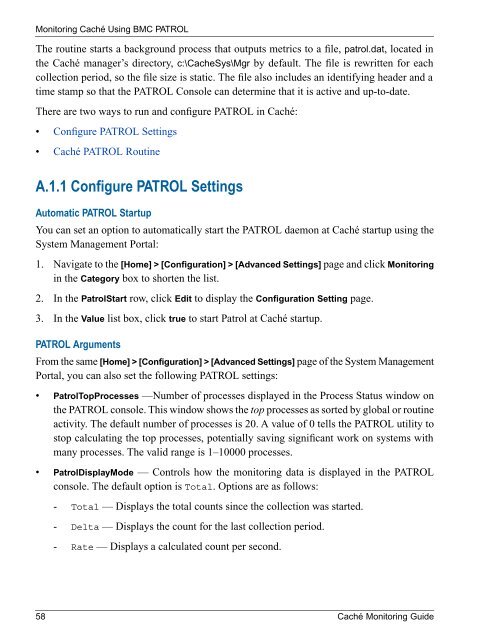Caché Monitoring Guide - InterSystems Documentation
Caché Monitoring Guide - InterSystems Documentation
Caché Monitoring Guide - InterSystems Documentation
Create successful ePaper yourself
Turn your PDF publications into a flip-book with our unique Google optimized e-Paper software.
<strong>Monitoring</strong> <strong>Caché</strong> Using BMC PATROLThe routine starts a background process that outputs metrics to a file, patrol.dat, located inthe <strong>Caché</strong> manager’s directory, c:\CacheSys\Mgr by default. The file is rewritten for eachcollection period, so the file size is static. The file also includes an identifying header and atime stamp so that the PATROL Console can determine that it is active and up-to-date.There are two ways to run and configure PATROL in <strong>Caché</strong>:• Configure PATROL Settings• <strong>Caché</strong> PATROL RoutineA.1.1 Configure PATROL SettingsAutomatic PATROL StartupYou can set an option to automatically start the PATROL daemon at <strong>Caché</strong> startup using theSystem Management Portal:1. Navigate to the [Home] > [Configuration] > [Advanced Settings] page and click <strong>Monitoring</strong>in the Category box to shorten the list.2. In the PatrolStart row, click Edit to display the Configuration Setting page.3. In the Value list box, click true to start Patrol at <strong>Caché</strong> startup.PATROL ArgumentsFrom the same [Home] > [Configuration] > [Advanced Settings] page of the System ManagementPortal, you can also set the following PATROL settings:• PatrolTopProcesses —Number of processes displayed in the Process Status window onthe PATROL console. This window shows the top processes as sorted by global or routineactivity. The default number of processes is 20. A value of 0 tells the PATROL utility tostop calculating the top processes, potentially saving significant work on systems withmany processes. The valid range is 1–10000 processes.• PatrolDisplayMode — Controls how the monitoring data is displayed in the PATROLconsole. The default option is Total. Options are as follows:- Total — Displays the total counts since the collection was started.- Delta — Displays the count for the last collection period.- Rate — Displays a calculated count per second.58 <strong>Caché</strong> <strong>Monitoring</strong> <strong>Guide</strong>