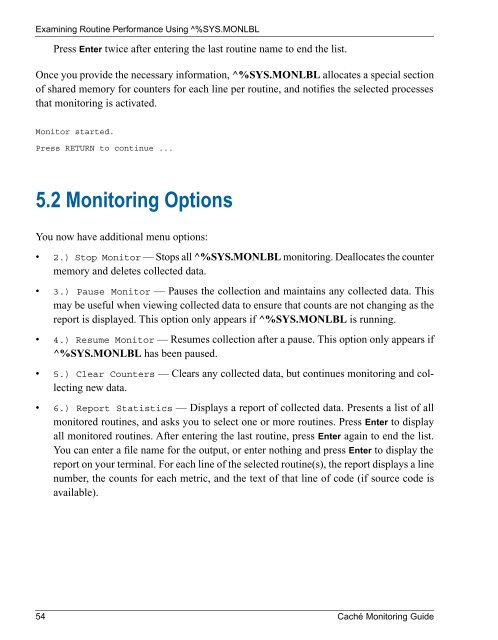Examining Routine Performance Using ^%SYS.MONLBLPress Enter twice after entering the last routine name to end the list.Once you provide the necessary information, ^%SYS.MONLBL allocates a special sectionof shared memory for counters for each line per routine, and notifies the selected processesthat monitoring is activated.Monitor started.Press RETURN to continue ...5.2 <strong>Monitoring</strong> OptionsYou now have additional menu options:• 2.) Stop Monitor — Stops all ^%SYS.MONLBL monitoring. Deallocates the countermemory and deletes collected data.• 3.) Pause Monitor — Pauses the collection and maintains any collected data. Thismay be useful when viewing collected data to ensure that counts are not changing as thereport is displayed. This option only appears if ^%SYS.MONLBL is running.• 4.) Resume Monitor — Resumes collection after a pause. This option only appears if^%SYS.MONLBL has been paused.• 5.) Clear Counters — Clears any collected data, but continues monitoring and collectingnew data.• 6.) Report Statistics — Displays a report of collected data. Presents a list of allmonitored routines, and asks you to select one or more routines. Press Enter to displayall monitored routines. After entering the last routine, press Enter again to end the list.You can enter a file name for the output, or enter nothing and press Enter to display thereport on your terminal. For each line of the selected routine(s), the report displays a linenumber, the counts for each metric, and the text of that line of code (if source code isavailable).54 <strong>Caché</strong> <strong>Monitoring</strong> <strong>Guide</strong>
Sample Output5.3 Sample OutputThe following is a partial sample of output from monitoring the ^%SYS.MONLBL routineitself:Routine ^%SYS.MONLBL ...Line RtnLine Time TotalTime..79 0 0 0 read !,"FileName: ", filename s:...80 0 0 0 open filename:"NW":1 if '$t set ...81 0 0 0 use filename82 1 0.000010 0.000010 ; Write Rtn Data83 1 0.000005 0.000005 if (rtnnum > 0) {84 0 0 0 do writertndata(rtnnum)85 0 0 0 write !!86 0 0 0 }87 0 0 0 else {88 1 0.000011 0.000011 for rtnnum=1:1:($zu(84,16)) {89 163 0.001803 0.852597 do writertndata(rtnnum)90 162 0.004931 0.004931 write !!91 162 0.000428 0.000428 }92 0 0 0 }93 0 0 0 goto writertndataend94 163 0.000337 0.000337 writertndata(rtnnum)95 163 0.000333 0.000333 ; Write Data For a Single Rtn96 163 0.000512 0.000512 set rtnname = $zu(84,16,2,rtnnum)97 163 0.000334 0.000334 s sp=1198 163 0.030024 0.030024 w !!,"Routine ^",rtnname," ..."99 163 0.000601 0.000601 set lns = $zu(84, 16, 1, rtnnum)100 163 0.003862 0.003862 if lns=0 w " no data yet." quit101 7 0.000015 0.000015 ; Write Column Headers102 7 0.000309 0.000309 write !!,"Line " s col=5103 7 0.000039 0.000039 for metric=0:1:($zu(84,13)-1) {104 21 0.000059 0.000059 s column = $zu(84,13,11,metric) + 1105 21 0.000146 0.000146 s out=$piece($text(@("Flist+"_column)...106 21 0.000571 0.000571 w ?col,$j(out,sp-1)107 21 0.000060 0.000060 s col=col+sp108 21 0.000049 0.000049 }109 7 0.000019 0.000019 for line=0:1:(lns-1) {110 2958 0.103596 0.103596 write !,(line+1)111 2959 0.007729 0.007729 s col=5112 2960 0.009972 0.009972 for metric=0:1:($zu(84,13)-1) {113 8880 0.029456 0.029460 s out=$zu(84,16,3,line,metric)114 8883 0.019621 0.019623 ; Convert clock/CPU time to seconds115 8886 0.021176 0.021178 s n=$zu(84,13,11,metric)116 8889 0.027933 0.027938 i (n=50)!(n=51) s out=$select(out=0...117 8892 0.306696 0.306726 write ?col,$j(out,sp-1)118 8895 0.024750 0.024753 s col=col+sp119 8898 0.020944 0.020947 }120 2967 0.169251 0.169251 write ?col,$TEXT(@("+" _ (line+1) _ ...121 2968 0.015208 0.015208 }122 6 0.000034 0.000034 quitTotal Time for Recursive CodeWhen a routine contains recursive code, the TotalTime counter for the line which calls backinto the same subroutine may seem too large in relation to the total time of the entire routine.<strong>Caché</strong> <strong>Monitoring</strong> <strong>Guide</strong> 55