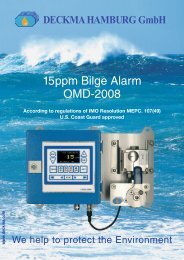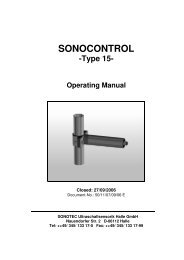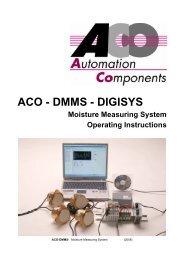- Page 1 and 2: Committedto QualityDaqLink 4 Channe
- Page 3 and 4: Contacting Fourier Systems technica
- Page 5 and 6: 3.2. Data Logger External Connectio
- Page 7 and 8: 4.6.2. Email Settings Tab 604.6.3.
- Page 9 and 10: APPENDIX D: FIGURES AND TABLES 118
- Page 11 and 12: The DaqLink system is powered by th
- Page 13 and 14: DaqLink Data LoggersPart Number: DB
- Page 15 and 16: Chapter 2:DaqLinkImplementation Gui
- Page 17: 4. Check for DaqLink updates. Go to
- Page 21 and 22: On the Device Setup and Alarm Setup
- Page 23 and 24: Figure 4: Online data - Graph viewF
- Page 25 and 26: • Double-clicking the individual
- Page 27 and 28: Menu/Enter buttonUse to enter logge
- Page 29 and 30: SensorMeasurementRangeAccuracyLogge
- Page 31 and 32: 3.3.4. External PT-100 SensorConnec
- Page 33 and 34: Normally Open will result in the al
- Page 35 and 36: accepted by the DaqLink logger and
- Page 37 and 38: First Time ChargingFrom a fully dra
- Page 39 and 40: Note: The USB driver is installed a
- Page 41 and 42: 3.8.2. Display ShutdownIf the logge
- Page 43 and 44: Name and StatusAs explained previou
- Page 45 and 46: established. In addition, if the lo
- Page 47 and 48: Chapter 4:Using the DaqLinkSoftware
- Page 49 and 50: Figure 14: Installing Silicon Labs
- Page 51 and 52: stating that the device is ready fo
- Page 53 and 54: 4.2.2. Viewing Sensor Data in MapVi
- Page 55 and 56: In History View, the user may view
- Page 57 and 58: • History view - Switches main wi
- Page 59 and 60: •Logger is downloading data.Table
- Page 61 and 62: ••Displayed graph functionHidde
- Page 63 and 64: 4.4.3. Cancel DownloadWhen logger i
- Page 65 and 66: 1. Click Tools > Define New Sensor
- Page 67 and 68: 4.6. Tools > Options MenuItemsThe O
- Page 69 and 70:
Path for application data filesThe
- Page 71 and 72:
You must select the COM port which
- Page 73 and 74:
4.7. Saving DataAs soon as a logger
- Page 75 and 76:
Figure 28: Sync Data dialogThe data
- Page 77 and 78:
4.9.1. Showing/Hiding the Data Sets
- Page 79 and 80:
position you may then lock the Map
- Page 81 and 82:
indicator so you can monitor the pr
- Page 83 and 84:
Averaging PointsYou can choose have
- Page 85 and 86:
CloseClicking Close will close the
- Page 87 and 88:
Alarm DurationThe duration of the a
- Page 89 and 90:
4.12.1. Contacts TabThe first step
- Page 91 and 92:
Figure 33: Adding a group2. Enter a
- Page 93 and 94:
4.12.4. Email and SMS NotificationF
- Page 95 and 96:
the calibration settings it receive
- Page 97 and 98:
Offset CalibrationTo calibrate the
- Page 99 and 100:
Figure 35: Two-point calibration wi
- Page 101 and 102:
3. You can repeat the procedure for
- Page 103 and 104:
4.14.1. Using the Graph FeaturesThe
- Page 105 and 106:
a different plot. For finer cursor
- Page 107 and 108:
To select a data set to display on
- Page 109 and 110:
4.14.2. Statistical AnalysisDaqLink
- Page 111 and 112:
When printing a table, you can sele
- Page 113 and 114:
Chapter 5:Updating DaqLinkSoftware
- Page 115 and 116:
5. The files will be downloaded to
- Page 117 and 118:
Once the file is downloaded the nex
- Page 119 and 120:
A.2.DBSA710 and DBSA720OutputsAlarm
- Page 121 and 122:
ContactRange: Open/CloseA.4.General
- Page 123 and 124:
Appendix B:Safety InformationThe Da
- Page 125 and 126:
Appendix C:Ordering InformationFor
- Page 127 and 128:
Appendix D:Figures and TablesList o
- Page 129:
120