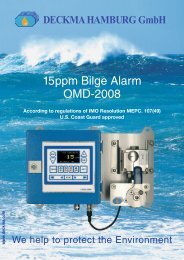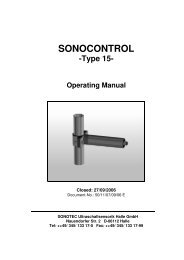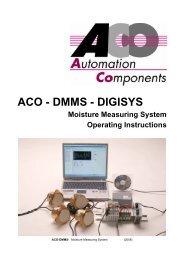You also want an ePaper? Increase the reach of your titles
YUMPU automatically turns print PDFs into web optimized ePapers that Google loves.
3.4. Unit Serial Number andCommentEvery <strong>DaqLink</strong> data logger unit is embedded with a uniqueserial number.The data logger only can be loaded with a descriptivecomment to identify its task and location. You may add or editthe logger comment via the <strong>DaqLink</strong> software.Every time data is transferred to the computer it is labeledboth with the logger’s serial number and comment and isdisplayed in the graph or data table view.The unit serial number is also marked on a sticker on the backof the product.3.5. Power Supply3.5.1. DBSA710 and DBSA720 DataLoggersThe DBSA710 and DBSA720 data loggers run from aninternal NiMh rechargeable battery as well as from externalAC power supply. Depending on the logger configuration,from a fully charged battery, the data logger can run for up toseveral months. Refer to section 3.5.3 for more details onbattery life.Note: Charge the data logger units for 16 hours before usingthem for the first time.When connected to external power supply, the data loggerbattery will not be charged when the unit is turned off. This willallow the system to protect the battery from overheating.27