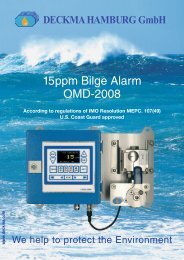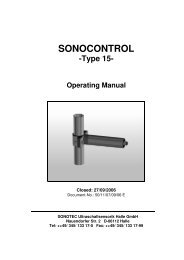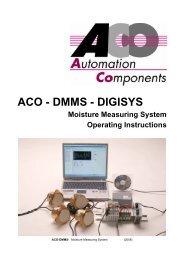You also want an ePaper? Increase the reach of your titles
YUMPU automatically turns print PDFs into web optimized ePapers that Google loves.
SensorCombinationMaximumSampling RateOne sample everyfour secondsExample Setup(2 x A) + B(3 x A) + BInternal: TempIn-1: TC-TIn-2: PT-100(4 x A) + B One sample every Internal: Tempfive secondsIn-1: TC-TIn-2: TC-JIn-3: PT-100In-4: PT-100Table 1: Data Logger programming limitations3.3.6. External Alarm OutputThe <strong>DaqLink</strong> system supports connection of an external alarme.g. siren, audible alarm, to In-1 of the DBSA710 andDBSA720 data loggers.When connected to the logger, the external alarm will beactivated only when that logger is in alarm status.Once there is no alarm status, the external alarm will bedeactivated.Data Logger External AlarmIn-1 of the DBSA710 and DBSA720 serves either as astandard sensor input or as an external alarm output. Ensurethe logger is connected to AC power if connected to anexternal alarm.Configure In-1 as Alarm Normally Open or Alarm NormallyClosed in the logger Setup window in the <strong>DaqLink</strong> software.23