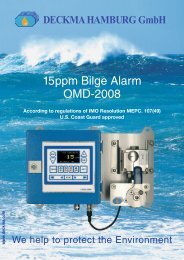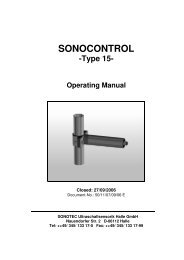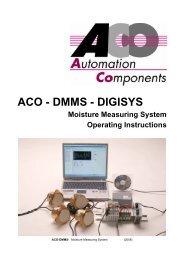You also want an ePaper? Increase the reach of your titles
YUMPU automatically turns print PDFs into web optimized ePapers that Google loves.
6. In the subsequent window, click Install to install thedriver.Figure 16: Installing Silicon Labs USB driver – Step 3The installation of the driver could take up to one minuteor more, depending on the system.Figure 17: Installing Silicon Labs USB driver – Step 47. Once installed click Finish to close the USB driver InstallWizard dialog.8. The main <strong>DaqLink</strong> Installation Wizard now resumes.Follow the installation instructions to install <strong>DaqLink</strong> onyour computer. Once the installation process is completedclick Finish.9. The <strong>DaqLink</strong> software and components have now beeninstalled. Double click the <strong>DaqLink</strong> shortcut on yourdesktop to launch the software.10. Connect the <strong>DaqLink</strong> data logger to a USB port on yourcomputer. It will automatically detect the logger as newhardware. After a few seconds you will see a message41