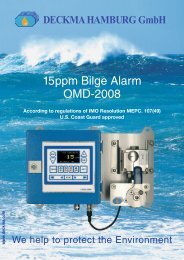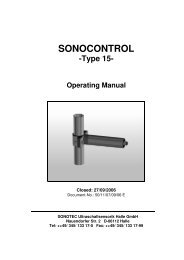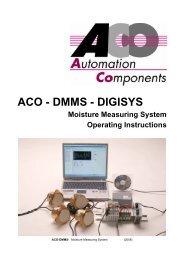Create successful ePaper yourself
Turn your PDF publications into a flip-book with our unique Google optimized e-Paper software.
3.5.2. Power AdapterThe <strong>DaqLink</strong> power adapter is used to power the DBSA710and DBSA720 units. The mains adaptor (AC/DC adaptor)converts mains power (from a wall outlet) to a voltage suitableto the <strong>DaqLink</strong> hardware unit.• Output: Capacitor filtered 9 to 12 VDC, 300 mA• Female plug, center negativeNote: Only use Fourier-supplied power adapters to avoiddamaging the units with incorrect power supply.3.5.3. Data Logger Battery LifeBattery life depends on the logger sampling rate, type ofsensor, and number of measured sensors.DBSA710 and DBSA720 can last up to six months on acharged battery depending on logger configuration.3.6. USB Communication CableA mini USB communication cable is supplied as part of the<strong>DaqLink</strong> PC Suite. This cable connects the <strong>DaqLink</strong> datalogger to the <strong>DaqLink</strong> PC workstation. When connected to thePC the logger can communicate with the software forconfiguration and data download purposes, for example.The USB cable also powers the logger when connected to thePC but it does not charge the internal battery.29