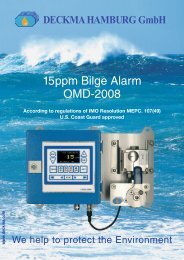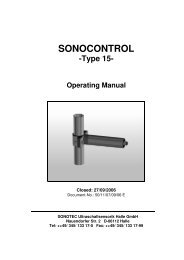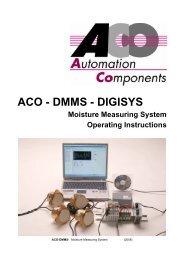You also want an ePaper? Increase the reach of your titles
YUMPU automatically turns print PDFs into web optimized ePapers that Google loves.
S/NThis menu displays the unit’s eight digit SN.S/N 12345678Memory ModeThere are two possible device modes:• Stop when full – when the logger memory is full the loggerwill stop logging.• Cyclic mode – for continuous logging. The logger willcontinue to log once the memory is full by writing over thefirst recorded samples.The memory mode is toggled in the Setup dialog, using theCyclic Mode checkbox.When the logger memory is full, the LCD will display MemoryFull.Press Menu to pause logger (when logger is in Run mode)By pressing the Menu button, the logger will cease to log datauntil the Menu button is pressed again from the same screen.When in Paused mode, the user can still scroll through thelogger menu screens and use other features. The user mustscroll back to the Pause Logger menu in order to resume thelogger operation.Reset UnitWhen the unit is reset, upon start up it will automaticallyreconnect to the <strong>DaqLink</strong> software if a USB connection is35