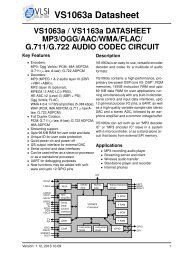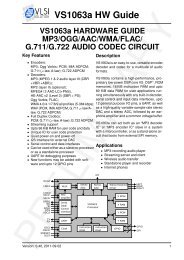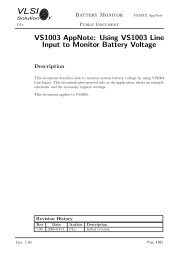Create successful ePaper yourself
Turn your PDF publications into a flip-book with our unique Google optimized e-Paper software.
<strong>VS1063</strong>a HW <strong>Guide</strong>7 HARDWARE REGISTERS7.9 I2S DAC InterfaceThe I2S DAC Interface makes it possible to attach an external DAC to the system.Note: The samplerate of the audio file and the I2S rate are independent. All audio will beautomatically converted to 6.144 MHz for <strong>VS1063</strong> DAC and to the configured I2S rate using ahigh-quality sample-rate converter.Note: In <strong>VS1063</strong>a the I2S pins share different GPIO pins than in VS1033 to be able to use SPIboot and I2S in the same application.7.9.1 I2S RegistersI2S registersReg Type Reset Abbrev[bits] Description0xC040 r/w 0 I2S_CONFIG[3:0] I2S configuration7.9.2 Configuration I2S_CONFIGI2S_CONFIG bitsName Bits DescriptionI2S_CF_MCLK_ENA 3 Enables the MCLK output (12.288 MHz)I2S_CF_ENA 2 Enables I2S, otherwise pins are GPIOI2S_CF_SRATE 1:0 I2S rate, "10" = 192, "01" = 96, "00" = 48 kHzI2S_CF_ENA enables the I2S interface. After reset I2S is disabled and the pins are used forGPIO inputs.I2S_CF_MCLK_ENA enables the MCLK output. The frequency is either directly the input clock(nominal 12.288 MHz), or half the input clock when mode register bit SM_CLK_RANGE is setto 1 (24-26 MHz input clock).I2S_CF_SRATE controls the output samplerate. When set to 48 kHz, SCLK is MCLK dividedby 8, when 96 kHz SCLK is MCLK divided by 4, and when 192 kHz SCLK is MCLK divided by2. I2S_CF_SRATE can only be changed when I2S_CF_ENA is 0.MCLKSCLKLROUTSDATAMSB LSB MSBLeft Channel WordRight Channel WordFigure 4: I2S interface, 192 kHz.To enable I2S first write 0xc017 to SCI_WRAMADDR and 0xf0 to SCI_WRAM, then write0xc040 to SCI_WRAMADDR and 0x0c to SCI_WRAM.Version: 1.02, 2012-12-05 24