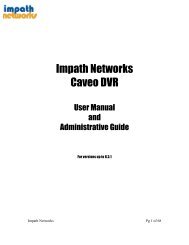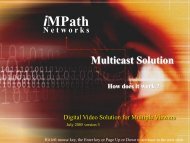4Channel Stand Alone DVR - iMPath Networks
4Channel Stand Alone DVR - iMPath Networks
4Channel Stand Alone DVR - iMPath Networks
Create successful ePaper yourself
Turn your PDF publications into a flip-book with our unique Google optimized e-Paper software.
4) INTERVAL SETUPSet the switching time interval for SEQ or PIPfunction.(1 sec. ~ 99 sec.)(1)FULL SCREEN : set the sequencing switch time intervalin live full screen.INTERVAL SETUPSWICHING INTERVALFULL SCREENPIP SCREENEVENT RECORDEVENT UPDATE TIME5 Set Up: 01 SECCHAP.: 01 SEC: 01 SEC(2)PIP SCREEN : set the sequencing switch time intervalof PIP window.SELECT ▲▼◀▶,CHANGE VALUE : - +(3)EVENT UPDATE TIME : Set the minimum time interval of event to be listed in EVENT LIST.If EVENT UPDATE TIME is set at 20 sec, only following event happened20 sec or more than 20 sec later previous event shall be listed in EVENT LIST.5) ALARM SETUPSet type of alarm sensors connected to <strong>DVR</strong> unit.N.O represents Normal Open type and N.C NormalClose type.(1) ALARM INPUT : Select type of alarm sensorconnected to <strong>DVR</strong> unit (N.O or N.C).Use direction button and [-] [+] buttonto set.DISABLE represents not to use alarmsensor connected to <strong>DVR</strong>.(2) DURATION : Set the duration of alarm when analarm is activated. (0 sec. ~ 300 sec.)CHANNELALARM INPUTDURATIONALARM SETUPN.O ................................ NORMAL OPENN.C ................................ NORMAL CLOSE___ .................................. DISABLESELECT : ▲▼,CHANGE VALUE : - +CH1N.O0056) EVENT POPUP SETUPWhen event is activated, the full image will pop upas user set.(1)CHANNEL : Choose a channel(2)POPUP ON/OFF : Set a popup function at ON/OFF(3)EVENT : Set event mode which ‘popup’ function isapplied to.*A : ALARM event. M : MOTION event.EVENT POPUP SETUPCHANNELPOPUP ON / OFFEVENTDURATIONCH01ONAM0 3(4)DURATION : Set the duration how long the popupImage is shown.(0 sec. ~ 60 sec.)more than 2 channels pop up at the same time, the first channel out of them will be shown. (For e.g. Ch1 and CH3 pop up at the same time, ※IfSELECT : ▲▼,CHANGE VALUE : - +CH1 will be shown)24