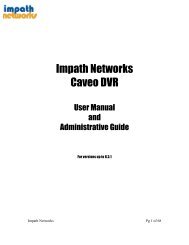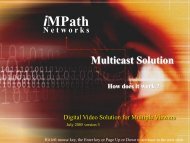4Channel Stand Alone DVR - iMPath Networks
4Channel Stand Alone DVR - iMPath Networks
4Channel Stand Alone DVR - iMPath Networks
You also want an ePaper? Increase the reach of your titles
YUMPU automatically turns print PDFs into web optimized ePapers that Google loves.
CHAP. 6 Network SetupIP/PORT Setting ScreenIP ListMANUALDDNSNameAddressPORTIDPasswordIP ListInput IP address and PORT manuallyReceive IP address and PORT from DDNS Server.For further information of DDNS, please contact your vendor.Name of IP address on the list.Input IP address which is set on <strong>DVR</strong>Input PORT which is set on <strong>DVR</strong>Input ID which is set on <strong>DVR</strong>. (Please input ‘admin’.)Input password which is set on <strong>DVR</strong>It shows IP list which user input manually.Select Button Select IP and PORT on the list.Save Button Save IP and PORT on the list.Delete Button Delete IP and PORT on the list.36