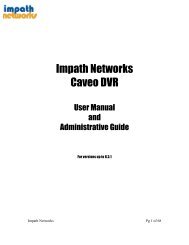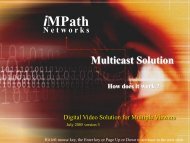4Channel Stand Alone DVR - iMPath Networks
4Channel Stand Alone DVR - iMPath Networks
4Channel Stand Alone DVR - iMPath Networks
You also want an ePaper? Increase the reach of your titles
YUMPU automatically turns print PDFs into web optimized ePapers that Google loves.
5-5. BACK-UP5 Set UpUser can back up the recorded data to CD using CD writer installed in <strong>DVR</strong>.Refer to [START] and [END] of data on HDD and set copy from time, [START], and size of datacopied, [SIZE], and move to BURN and press [ENTER] button to start copy.CHAP.CD-R SETUPHDD[START] 2005/AUG/07 AM04:04:12[ END ] 2005/AUG/08 PM08:12:23CD-R[START] 2005/AUG/07 AM04:04:12[ END ] 2005/AUG/08 PM08:12:23[ SIZE ] 000MBBURNCD-R SETUPHDD[START] 2005/AUG/07 AM04:04:12[ END ] 2005/AUG/08 PM08:12:23CD-R 700 MB[START] 2005/AUG/07 AM04:04:12[ END ] 2005/AUG/08 PM08:12:23[ SIZE ] 700 MB - > 700MBBURNCD-RW BURNING : IMAGE DATA.SELECT : SETUP BUTTON, JOG SHUTTLESELECT : SETUP BUTTON, JOG SHUTTLESystem Status Messages :- CD-RW DOOR CLOSE. CHECKING CD-R : Blank CD check- INPUT BLANK CD : CD writer has no blank CD.- CD-RW DOOR OPEN : Open CD-RW and insert blank CD –R media into CD drive.- CD-R MEDIA IS DETECTED : Blank CD-R media has been inserted and detected. <strong>DVR</strong> system willdisplay size of blank CD-R.After you set [START] time and [SIZE] in CD-R sub-menu and then select BURN, <strong>DVR</strong> system startscopying images to CD and shows following message.CD-RW BURINING STARTCD-RW BURNING : LEAD-INCD-RW BURNING : IMAGE DATACD-RW BURING : CLOSE TRACKCD-RW DOOR OPENWhen burning is completed, CD-R media will be ejected automatically.To copy more images, repeat above process. In the next back-up process, [START] time inCD-R sub-menu shall be [END] time in previous back-up, and you can copy images in seriesto many CDs as many as you want.5-6. EXTERNAL DEVICESet parameters of external devices connected to <strong>DVR</strong>, like Ethernet, PTZ camera, RS-232C, etc.Use direction button to move to sub-menu and Press [ENTER] button to set.1) TCP/IP SETUPTCP/IP function enables user to see live pictures andrecorded pictures via the internet.(1) IP CONFIG SETUP :Show the network information assigned to the <strong>DVR</strong>unit. If the DHCP setup status is AUTOMATIC, usercan set the IP port only and if the DHCP setup statusis MANUAL, user must set all parameters.For detail procedure of Remote viewer programinstallation, refer to CHAP. 6 Softwareprogram.(Remote viewer software).28IP CONFIG SETUPMAC ADDRESS_ _ _ _ _ _ _ _ _ _ _00-0A-A2-00-00-00IP ADDRESS_ _ _ _ _ _ _ _ _ _ _192.168.001.160IP PORT_ _ _ _ _ _ _ _ _ _ _50000GATEWAY_ _ _ _ _ _ _ _ _ _ _192.168.001.001SUBNET MASK_ _ _ _ _ _ _ _ _ _ _255.255.255.000DHCP SETUPAUTOMATICSELECT MENU : ▲▼, & [ENTER]