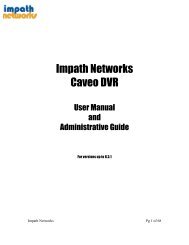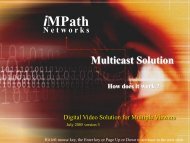4Channel Stand Alone DVR - iMPath Networks
4Channel Stand Alone DVR - iMPath Networks
4Channel Stand Alone DVR - iMPath Networks
You also want an ePaper? Increase the reach of your titles
YUMPU automatically turns print PDFs into web optimized ePapers that Google loves.
CHAP. 6 Back-upCD Player6-3. Back-up CD Player192103becadfg48576<strong>DVR</strong> units are with a built-in CD-RW, and user can copy images to CD.Using back-up CD player, user can see images on back-up CD, and function of each button inBack-up CD player is as below.1 Time : Current time.2 Status Window : Start & End of time & date, Status of operating button.When user play forward/backward, recorded time will appear.3 Play Speed button : User can adjust play speed by pressing up/down button.Speed (1/4X, 1/2X, 1X, 2X, 4X, 8X, 16X) Delay : (1, 2, 4, 8, 16, 32)4 Operation button : User can search recorded data using these buttons.a) Move the slide bar to start positionb) Play fast backward in preset speedc) Play backward at 1x speedd) Pausee) Play forward at 1x speedf ) Play fast forward in preset speedg) Move the slide bar to end position5 Function buttona) OPEN : Open the Back-up CD Player.b) EDIT : User can edit, save and print recorded image on Edit mode. This edit button will workwhen you selected one of 16 cameras.c) EXIT : Exit from Back-up CD Player.6 Channel button : Select channel to see pictures in full screen.7 Slide Bar : Move to a point from which user want to see.8 Page button : This button is just working when screen-division is 4-split in 8 ch <strong>DVR</strong>, or 4-split or8-split in 16 ch <strong>DVR</strong>. Moves to next page.9 Screen division : 1/4/9/1640