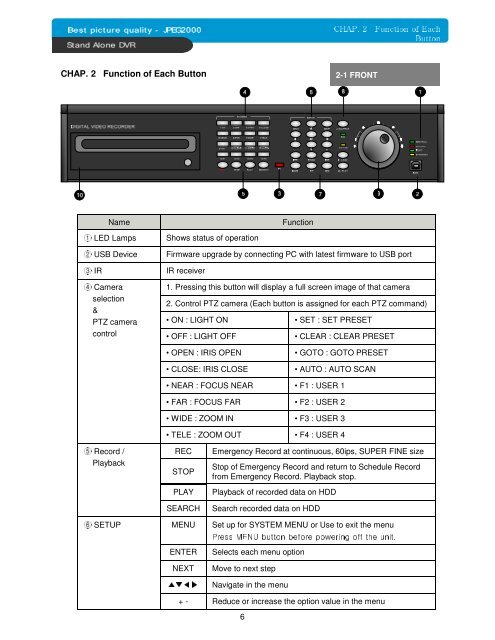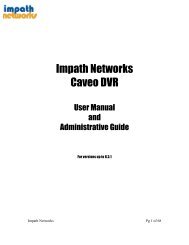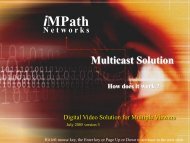4Channel Stand Alone DVR - iMPath Networks
4Channel Stand Alone DVR - iMPath Networks
4Channel Stand Alone DVR - iMPath Networks
You also want an ePaper? Increase the reach of your titles
YUMPU automatically turns print PDFs into web optimized ePapers that Google loves.
ButtonCHAP. 2 Function of Each Button2-1 FRONTof Each Function 2 CHAP.NameFunction1LED Lamps2USB Device3IR4Cameraselection&PTZ cameracontrolShows status of operationFirmware upgrade by connecting PC with latest firmware to USB portIR receiver1. Pressing this button will display a full screen image of that camera2. Control PTZ camera (Each button is assigned for each PTZ command)• ON : LIGHT ON• SET : SET PRESET• OFF : LIGHT OFF• CLEAR : CLEAR PRESET• OPEN : IRIS OPEN• CLOSE: IRIS CLOSE• GOTO : GOTO PRESET• AUTO : AUTO SCAN• NEAR : FOCUS NEAR • F1 : USER 1• FAR : FOCUS FAR • F2 : USER 2• WIDE : ZOOM IN • F3 : USER 3• TELE : ZOOM OUT • F4 : USER 45Record /PlaybackRECSTOPPLAYSEARCHEmergency Record at continuous, 60ips, SUPER FINE sizeStop of Emergency Record and return to Schedule Recordfrom Emergency Record. Playback stop.Playback of recorded data on HDDSearch recorded data on HDD6SETUP MENU Set up for SYSTEM MENU or Use to exit the menuENTERNEXTSelects each menu optionMove to next stepin the menu+ - Reduce or increase the option value in the menuPress MENU button before powering off the unit.6▲▼◀▶ Navigate