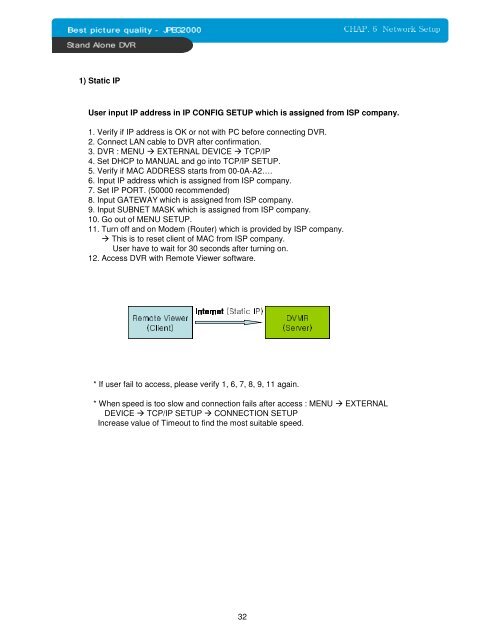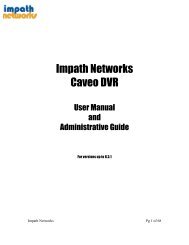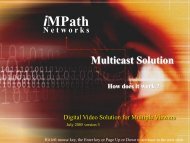4Channel Stand Alone DVR - iMPath Networks
4Channel Stand Alone DVR - iMPath Networks
4Channel Stand Alone DVR - iMPath Networks
You also want an ePaper? Increase the reach of your titles
YUMPU automatically turns print PDFs into web optimized ePapers that Google loves.
1) Static IP6 Network SetupUser input IP address in IP CONFIG SETUP which is assigned from ISP company.CHAP.1. Verify if IP address is OK or not with PC before connecting <strong>DVR</strong>.2. Connect LAN cable to <strong>DVR</strong> after confirmation.3. <strong>DVR</strong> : MENU EXTERNAL DEVICE TCP/IP4. Set DHCP to MANUAL and go into TCP/IP SETUP.5. Verify if MAC ADDRESS starts from 00-0A-A2….6. Input IP address which is assigned from ISP company.7. Set IP PORT. (50000 recommended)8. Input GATEWAY which is assigned from ISP company.9. Input SUBNET MASK which is assigned from ISP company.10. Go out of MENU SETUP.11. Turn off and on Modem (Router) which is provided by ISP company. This is to reset client of MAC from ISP company.User have to wait for 30 seconds after turning on.12. Access <strong>DVR</strong> with Remote Viewer software.* If user fail to access, please verify 1, 6, 7, 8, 9, 11Remote Viewer (Client) Internet(Static IP) DVMR (Server)again.* When speed is too slow and connection fails after access : MENU EXTERNALDEVICE TCP/IP SETUP CONNECTION SETUPIncrease value of Timeout to find the most suitable speed.32