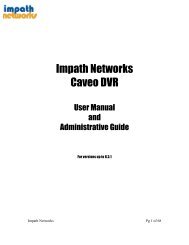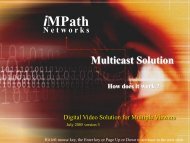4Channel Stand Alone DVR - iMPath Networks
4Channel Stand Alone DVR - iMPath Networks
4Channel Stand Alone DVR - iMPath Networks
Create successful ePaper yourself
Turn your PDF publications into a flip-book with our unique Google optimized e-Paper software.
2-2. REARof Each Button Function 2 CHAP.NameFunction1 RS 485 Connection with PTZ Camera or other external device using RS 485interfaceRELAY OutputRelay out terminalSENSOR InputSensor input terminal2 VGA Connection to VGA Monitor (CRT type or TFT LCD monitor)Just in case you purchased <strong>DVR</strong> with VGA option board fixed on the mainboard of <strong>DVR</strong>, you can connect VGA Monitor to <strong>DVR</strong> unit.3 ETHERNET Connection to ETHERNET device4 RS-232C Connection to external device as PC using RS-232C to control the <strong>DVR</strong>5 CAMERA Input Connection with camera6 LOOP Output Camera loop out7 MONITOROutputConnection with Composite Monitor8 VCR Output Connection with VCR for analog backup9 DC Power DC 12V 8.3A Adaptor (Refer to the Instruction for adapter by HDDscapacity)10 POWERSWITCHPower ON/OFF switch for adapters11 Audio Input MicrophoneTo avoid accidental deletion of HDD data, please make sure to press MENU button before powering off the unit. This takes the unit out of record mode for safe shutdown. Input (4ch)8Output (1ch) SpeakerAudio Output