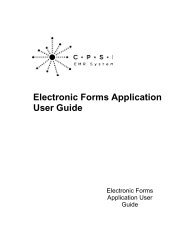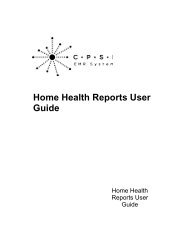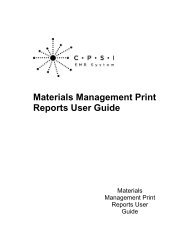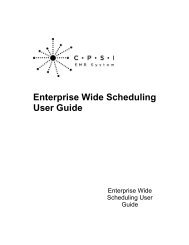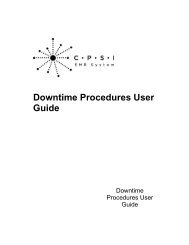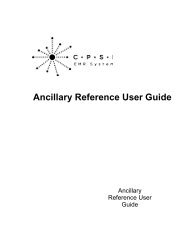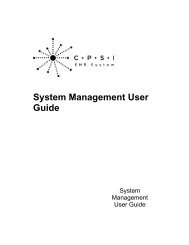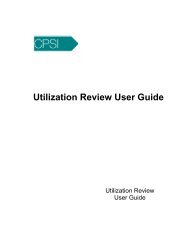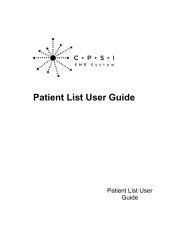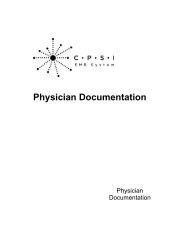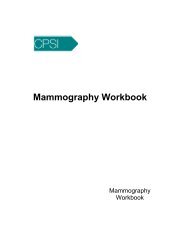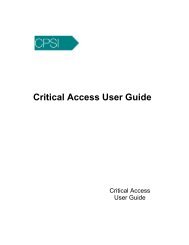Dietary User Guide - CPSI Application Documentation
Dietary User Guide - CPSI Application Documentation
Dietary User Guide - CPSI Application Documentation
Create successful ePaper yourself
Turn your PDF publications into a flip-book with our unique Google optimized e-Paper software.
4<strong>Dietary</strong> <strong>User</strong> <strong>Guide</strong>1.2 What's NewThis section introduces the new features and improvements for the <strong>Dietary</strong> <strong>Application</strong> for releaseV16. A brief summary of each enhancement is given referencing it's particular location ofapplication.Each enhancement includes the Work Request (WR) Number, the description and theimplemented release Version. If further information is needed, please contact Ancillary Support.Specific <strong>Dietary</strong> Orders - WR 0708081623DESCRIPTION: Specific diet items (example: Low Salt Diet, Clear Liquid Diet) can now beordered. The item description will update the diet field in Clinical Information, Medact, Diet reports,and POC reports. Item usage will accrue for statistical reports.DOCUMENTATION: See Receiving Incoming Orders and Specific Diet Orders.Multiple Graphing Capabilities - WR 0607211408DESCRIPTION: A new option for Graphic Results is available for clinical departments to viewpatient results in graph format. This capability by nature will necessarily be limited to numericresults but can pull data from active orders as well as those that have purged to clinical history.Visualizing data in this format will facilitate accessing not only specific results but also monitoringtrends in the patient's condition. When the Graphic Result option is chosen, the screen displaythat follows will allow the user to designate the parameters that will be used for the graph.DOCUMENTATION: See Result by Test MENUAdd additional information to Patient Demographics - WR 0301071144DESCRIPTION: Three additional fields for questions were added to patient demographics. Thethree questions can be set up with Yes or No answers. The three questions are as follows:· MRSA· VRE· VP (Violent Patient)The following areas were affected by this changed: Point of Care Demographics, Nursing/Ancillary Clinical Information, Pharmacy Clinical Information, and Registration Census.DOCUMENTATION: See Clinical Information - Miscellaneous tabNew Map for Clinical Information - WR 609130751DESCRIPTION: Ancillary Clinical Information screens have been enhanced with new maps.Functionality will remain the same. The magnifying glass provides access to the lookup screens.Allergies will access the lookup box as soon as the 'Add Allergy' is selected.DOCUMENTATION: See Clinical Information© 2009 Computer Programs and Systems, Inc.