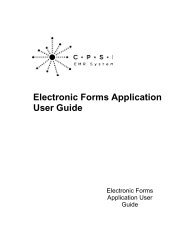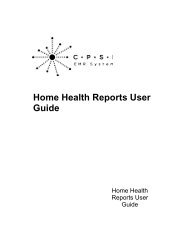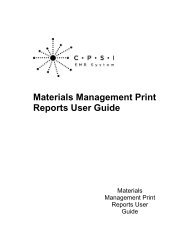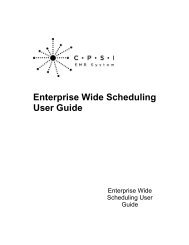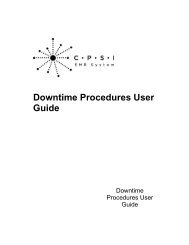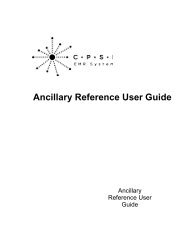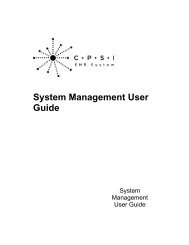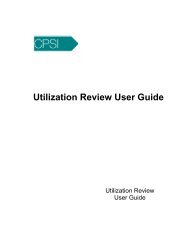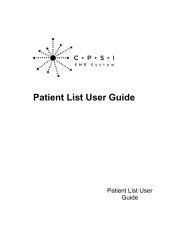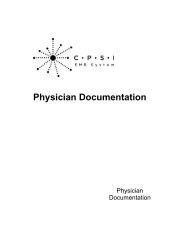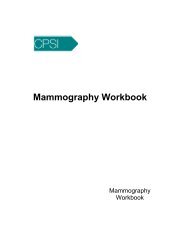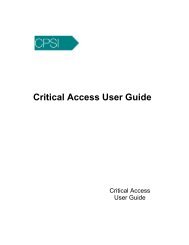Dietary User Guide - CPSI Application Documentation
Dietary User Guide - CPSI Application Documentation
Dietary User Guide - CPSI Application Documentation
You also want an ePaper? Increase the reach of your titles
YUMPU automatically turns print PDFs into web optimized ePapers that Google loves.
Table of ContentsITable of ContentsChapter 1 IntroductionOverview ............................................................................................................... 1............................................................................................................... 4What's NewSpecific <strong>Dietary</strong> ......................................................................................................... Orders - WR 07080816234Multiple Graphing ......................................................................................................... Capabilities - WR 06072114084Add additional ......................................................................................................... information to Patient Demographics - WR 03010711444New Map for ......................................................................................................... Clinical Information - WR 6091307514Preload All ......................................................................................................... Micromedex Drug Allergies into Allergy Table - WR07020514315Ability to Scan ......................................................................................................... Documents Into Patient Orders - WR00121415255Chapter 2 System Log on/offOverview ............................................................................................................... 7............................................................................................................... 7Logging off the system............................................................................................................... 8Logging on to the system............................................................................................................... 9Employee sign on sign offChapter 3 Patient Selection............................................................................................................... 13Overview............................................................................................................... 13Patient Account Number............................................................................................................... 14Patient List............................................................................................................... 18All Patients............................................................................................................... 19Master Patient IndexChapter 4 Incoming Orders............................................................................................................... 23Overview............................................................................................................... 23Receiving Incoming Orders............................................................................................................... 25Verifying ChartLink OrdersChapter 5 <strong>Dietary</strong> Order Entry............................................................................................................... 27Generic <strong>Dietary</strong> Orders............................................................................................................... 28Specific <strong>Dietary</strong> Orders............................................................................................................... 29Order Entry/VerificationChapter 6 Order Cancellation/DC............................................................................................................... 35Overview............................................................................................................... 35Canceling <strong>Dietary</strong> Orders by Order Number............................................................................................................... 36Canceling <strong>Dietary</strong> Orders by Order Review............................................................................................................... 37Discontinuing One-Time <strong>Dietary</strong> Orders