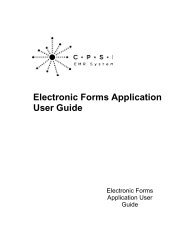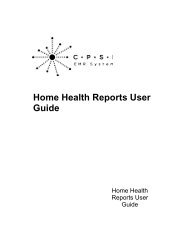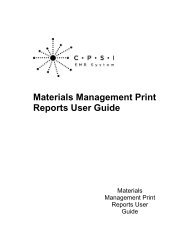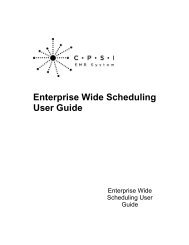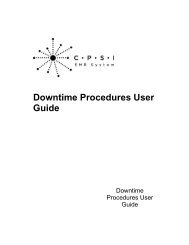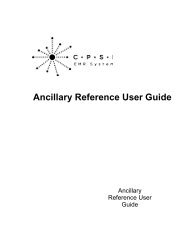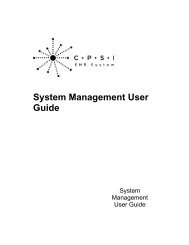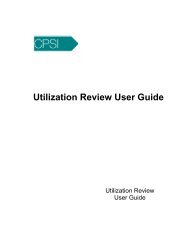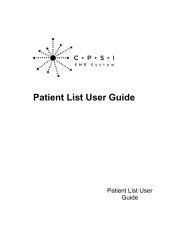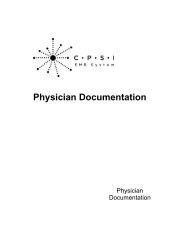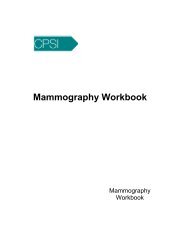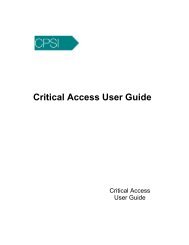Dietary User Guide - CPSI Application Documentation
Dietary User Guide - CPSI Application Documentation
Dietary User Guide - CPSI Application Documentation
Create successful ePaper yourself
Turn your PDF publications into a flip-book with our unique Google optimized e-Paper software.
<strong>Dietary</strong> Order Entry 33· Items may be programmed to charge every time the parent item is charged or variably.· If the parent item has a variable associated charge(s), the system will prompt whether tocharge (at order entry, collection, or completion).Order Entry Questions: Some items can have predefined answers that will display for selection.· Predefined alpha answers for an item must be defined on the particular item by that items’department manager. To have a predefined alpha answer on a respiratory item, for example,the respiratory department manager has to format the predefined alpha answers on the item.· 30 predefined answers can be defined on an item.· Select the predefined response or select the black x to close window to return to the questionline. A free text response can be entered on the question line.11.Once selections have been reviewed for accuracy, several options are available.· The Cancel option will delete the order before it has been verified. The Cancel option canonly be used by nursing if the order has not been verified, which means an order numberhas not been assigned.· Verify with Labels-verifies order and prints an order verification slip, a lab label ifdesignated and a Specimen Collection Copy for nursing collected specimens.· Verify NO print-verifies orders without printing a verification slip.· By selecting the Arrow back, more orders may be placed on the same patient.The following is an example of the <strong>Dietary</strong> order with all pre-defined answers:© 2009 Computer Programs and Systems, Inc.