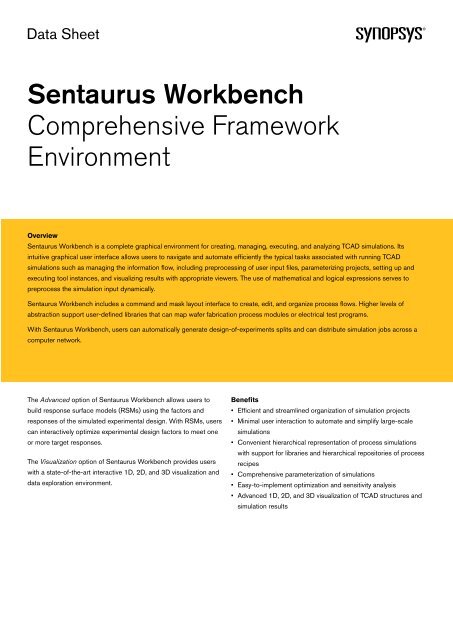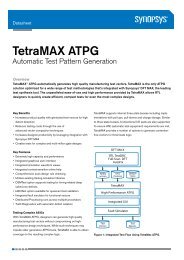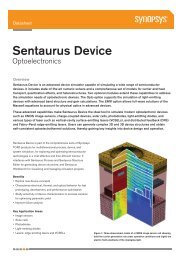Sentaurus Workbench Comprehensive Framework ... - Europractice
Sentaurus Workbench Comprehensive Framework ... - Europractice
Sentaurus Workbench Comprehensive Framework ... - Europractice
Create successful ePaper yourself
Turn your PDF publications into a flip-book with our unique Google optimized e-Paper software.
Data Sheet<strong>Sentaurus</strong> <strong>Workbench</strong><strong>Comprehensive</strong> <strong>Framework</strong>EnvironmentOverview<strong>Sentaurus</strong> <strong>Workbench</strong> is a complete graphical environment for creating, managing, executing, and analyzing TCAD simulations. Itsintuitive graphical user interface allows users to navigate and automate efficiently the typical tasks associated with running TCADsimulations such as managing the information flow, including preprocessing of user input files, parameterizing projects, setting up andexecuting tool instances, and visualizing results with appropriate viewers. The use of mathematical and logical expressions serves topreprocess the simulation input dynamically.<strong>Sentaurus</strong> <strong>Workbench</strong> includes a command and mask layout interface to create, edit, and organize process flows. Higher levels ofabstraction support user-defined libraries that can map wafer fabrication process modules or electrical test programs.With <strong>Sentaurus</strong> <strong>Workbench</strong>, users can automatically generate design-of-experiments splits and can distribute simulation jobs across acomputer network.The Advanced option of <strong>Sentaurus</strong> <strong>Workbench</strong> allows users tobuild response surface models (RSMs) using the factors andresponses of the simulated experimental design. With RSMs, userscan interactively optimize experimental design factors to meet oneor more target responses.The Visualization option of <strong>Sentaurus</strong> <strong>Workbench</strong> provides userswith a state-of-the-art interactive 1D, 2D, and 3D visualization anddata exploration environment.Benefits• Efficient and streamlined organization of simulation projects• Minimal user interaction to automate and simplify large-scalesimulations• Convenient hierarchical representation of process simulationswith support for libraries and hierarchical repositories of processrecipes• <strong>Comprehensive</strong> parameterization of simulations• Easy-to-implement optimization and sensitivity analysis• Advanced 1D, 2D, and 3D visualization of TCAD structures andsimulation results
Figure 1. Typical layout of simulationsin <strong>Sentaurus</strong> <strong>Workbench</strong>.Simulation Flow Management, Control, andParameterization<strong>Sentaurus</strong> <strong>Workbench</strong> is an easy-to-use framework environmentto help users create, manage, execute, and analyze TCADsimulations.Process flows can be abstracted and organized at different levelsof complexity in application-oriented ways. Users can add theirown hierarchical libraries of process simulation modules (recipes)as required. Third-party simulators, editors, filters, and visualizationtools are supported.The abstraction achieved by encapsulating simulator syntax intomodules is convenient when setting up manufacturing simulationenvironments for users with limited exposure to TCAD tools.Input files for process simulation tool steps are automaticallygenerated. The open architecture allows for customizedmodifications and additions of commands or simulator translationmodules. Input files can be parameterized with user-definedparameters and variables extracted from simulation results.Figure 2. Ligament Flow Editor.Figure 3. Ligament Layout Editor.
Figure 4. Design-of-experiments designer of <strong>Sentaurus</strong> <strong>Workbench</strong>.Design-of-Experiments, Response Surface Modeling, andOptimizationThe optimization capabilities embedded in <strong>Sentaurus</strong> <strong>Workbench</strong>are targeted at parametric studies in large-scale projects withhundreds of individual simulations, such as automatic iterativeoptimization, sensitivity analysis, and statistical analysis. <strong>Sentaurus</strong><strong>Workbench</strong> is designed to perform these simulations with minimaluser intervention.A comprehensive set of built-in experimental designs is available.Design splits are generated automatically when the user hasdefined the design type, factors, ranges, and levels.The large number of simulations characteristic of experimentaldesigns can be executed in parallel across a computer network.Two job schedulers are supported: the built-in Synopsys schedulerand the Load Sharing Facility (LSF) from Platform Computing Inc.<strong>Sentaurus</strong> <strong>Workbench</strong> supports iterative optimization ofintegrated (multi-tool) simulation flows. The iterative optimizationis controlled by a heuristic search process that guides thechoice of optimization parameters at each step until it convergesto a local optimum. This approach is an alternative to RSMoptimization when the response surface is not adequately fittedwith the first-order or second-order polynomials used in the RSM.Iterative optimization is also useful in process fine-tuning or modelcalibration. For example, users can define process and modelparameters as optimization variables and can extract electricalresults as optimization targets.With the Advanced option of <strong>Sentaurus</strong> <strong>Workbench</strong>, results fromdesign-of-experiments simulations can be fitted to responsesurface models (RSMs) allowing for interactive evaluation andoptimization of responses.When used in conjunction with job scheduling, the design-ofexperimentscapabilities in <strong>Sentaurus</strong> <strong>Workbench</strong> make theapplication of TCAD to process optimization and sensitivityanalysis a reality.Optimization Convergencecur_globalcur_parameter_D0.06cur_parameter_C400cur_parameter_BCurrent Parameter Valuecur_parameter_A200050 100 150IterationFigure 5. Convergence history of iterative optimization.0.040.02Global Optimization Value
Figure 6. Visualizationexamples usingTecplot SV.VisualizationTypically, TCAD simulators produce two types of data forvisualization: X-Y data such as I–V curves and doping profiles, and2D/3D scalar and vector data fields such as electrical potential,carrier concentration, and current flowlines. The Visualizationoption of <strong>Sentaurus</strong> <strong>Workbench</strong> supports both of theserequirements.For X-Y data, a scripting language and a comprehensive libraryof mathematical functions allow users to postprocess simulatoroutput to generate new curves and extracted parameters. Valuesextracted in this fashion can be returned to the <strong>Sentaurus</strong><strong>Workbench</strong> environment for further applications.Visualization of scalar and vector data is accomplished througha fully integrated and customized interface to Tecplot®, whichis dedicated software for scientific visualization by Tecplot, Inc.(www.tecplot.com). This state-of-the-art scientific visualizationenvironment is the perfect tool for data exploration and analysis,giving TCAD users unsurpassed 2D and 3D views of internaldevice behavior. In addition, creation of presentation-qualityplots and animations, and sharing of results on the Web are fullysupported.<strong>Sentaurus</strong> <strong>Workbench</strong>Graphical User Interface<strong>Sentaurus</strong> <strong>Workbench</strong>Batch andQueueing SystemNone(Local Host)Scheduling SoftwareDMW(UNIX)LSF(Third Party)Computing ResourcesLocal HostFigure 7. Scheduler of <strong>Sentaurus</strong> <strong>Workbench</strong>4
Figure 8. Plotting and analysis using Inspect.Features• Job scheduling• Network computing• Open architecture for integration of third-party tools• <strong>Comprehensive</strong> support for design-of-experiments and responsesurface modeling• Graphical user interfaces for editing process flows and layouts• Taurus <strong>Workbench</strong> to <strong>Sentaurus</strong> <strong>Workbench</strong> converter• <strong>Comprehensive</strong> visualization, extraction, and analysis of X-Y data• Tool command language for postprocessing X-Y data• Complete 1D, 2D, and 3D advanced visualization and plotting ofinternal device fields• Powerful macro language for automating and customizingmultidimensional plots• High-quality print output700 East Middlefield Road, Mountain View, CA 94043 T 650 962 5000 www.synopsys.comSynopsys and the Synopsys logo are registered trademarks and Taurus is a trademark of Synopsys, Inc. Tecplot is a registered trademark of Tecplot, Inc.,Bellevue, WA, U.S.A. All other products or service names mentioned herein are trademarks of their respective holders and should be treated as such.© 2005 Synopsys, Inc. All rights reserved. 10/05.RB.WO.05-13602