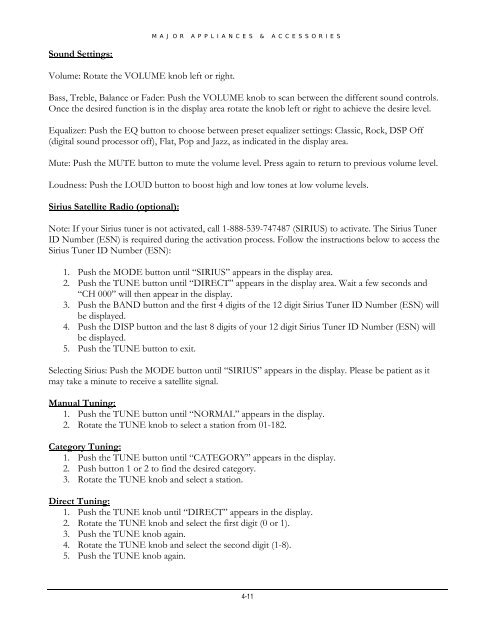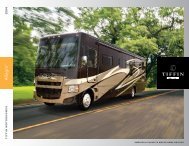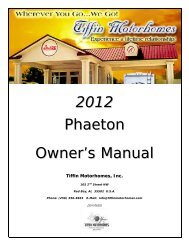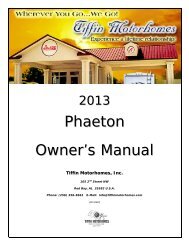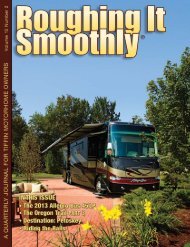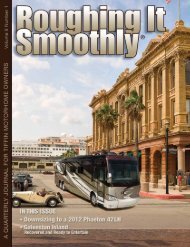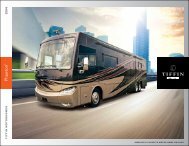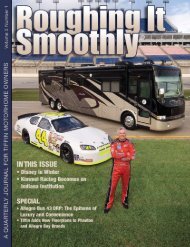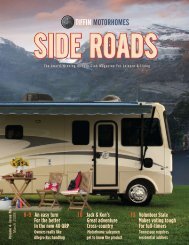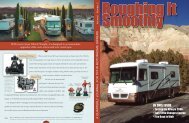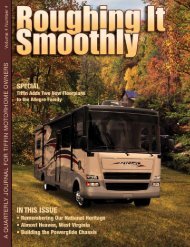Allegro Bay Owner's Manual - Tiffin Motorhomes
Allegro Bay Owner's Manual - Tiffin Motorhomes
Allegro Bay Owner's Manual - Tiffin Motorhomes
You also want an ePaper? Increase the reach of your titles
YUMPU automatically turns print PDFs into web optimized ePapers that Google loves.
MAJOR APPLIANCES & ACCESSORIESSound Settings:Volume: Rotate the VOLUME knob left or right.Bass, Treble, Balance or Fader: Push the VOLUME knob to scan between the different sound controls.Once the desired function is in the display area rotate the knob left or right to achieve the desire level.Equalizer: Push the EQ button to choose between preset equalizer settings: Classic, Rock, DSP Off(digital sound processor off), Flat, Pop and Jazz, as indicated in the display area.Mute: Push the MUTE button to mute the volume level. Press again to return to previous volume level.Loudness: Push the LOUD button to boost high and low tones at low volume levels.Sirius Satellite Radio (optional):Note: If your Sirius tuner is not activated, call 1-888-539-747487 (SIRIUS) to activate. The Sirius TunerID Number (ESN) is required during the activation process. Follow the instructions below to access theSirius Tuner ID Number (ESN):1. Push the MODE button until “SIRIUS” appears in the display area.2. Push the TUNE button until “DIRECT” appears in the display area. Wait a few seconds and“CH 000” will then appear in the display.3. Push the BAND button and the first 4 digits of the 12 digit Sirius Tuner ID Number (ESN) willbe displayed.4. Push the DISP button and the last 8 digits of your 12 digit Sirius Tuner ID Number (ESN) willbe displayed.5. Push the TUNE button to exit.Selecting Sirius: Push the MODE button until “SIRIUS” appears in the display. Please be patient as itmay take a minute to receive a satellite signal.<strong>Manual</strong> Tuning:1. Push the TUNE button until “NORMAL” appears in the display.2. Rotate the TUNE knob to select a station from 01-182.Category Tuning:1. Push the TUNE button until “CATEGORY” appears in the display.2. Push button 1 or 2 to find the desired category.3. Rotate the TUNE knob and select a station.Direct Tuning:1. Push the TUNE knob until “DIRECT” appears in the display.2. Rotate the TUNE knob and select the first digit (0 or 1).3. Push the TUNE knob again.4. Rotate the TUNE knob and select the second digit (1-8).5. Push the TUNE knob again.4-11