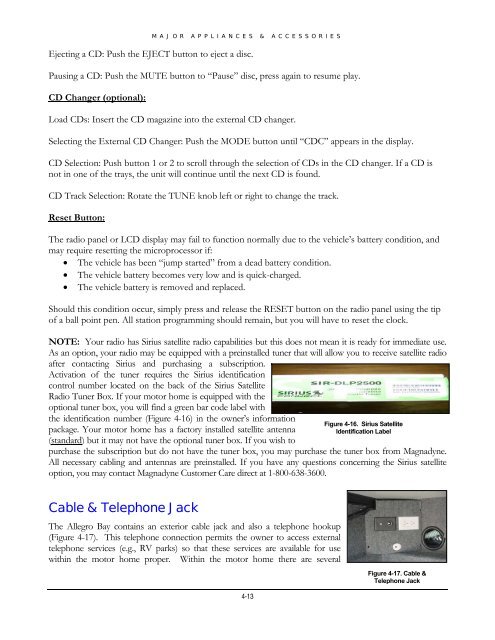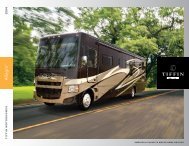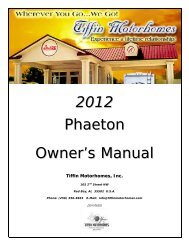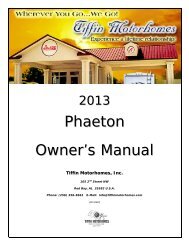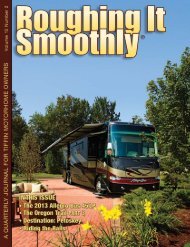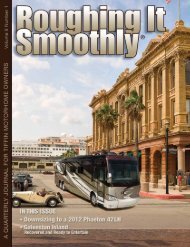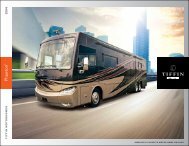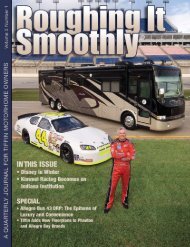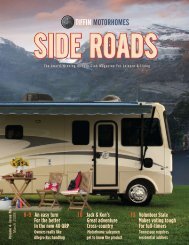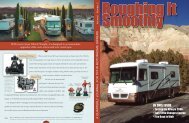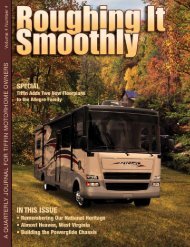Allegro Bay Owner's Manual - Tiffin Motorhomes
Allegro Bay Owner's Manual - Tiffin Motorhomes
Allegro Bay Owner's Manual - Tiffin Motorhomes
Create successful ePaper yourself
Turn your PDF publications into a flip-book with our unique Google optimized e-Paper software.
MAJOR APPLIANCES & ACCESSORIESEjecting a CD: Push the EJECT button to eject a disc.Pausing a CD: Push the MUTE button to “Pause” disc, press again to resume play.CD Changer (optional):Load CDs: Insert the CD magazine into the external CD changer.Selecting the External CD Changer: Push the MODE button until “CDC” appears in the display.CD Selection: Push button 1 or 2 to scroll through the selection of CDs in the CD changer. If a CD isnot in one of the trays, the unit will continue until the next CD is found.CD Track Selection: Rotate the TUNE knob left or right to change the track.Reset Button:The radio panel or LCD display may fail to function normally due to the vehicle’s battery condition, andmay require resetting the microprocessor if:• The vehicle has been “jump started” from a dead battery condition.• The vehicle battery becomes very low and is quick-charged.• The vehicle battery is removed and replaced.Should this condition occur, simply press and release the RESET button on the radio panel using the tipof a ball point pen. All station programming should remain, but you will have to reset the clock.NOTE: Your radio has Sirius satellite radio capabilities but this does not mean it is ready for immediate use.As an option, your radio may be equipped with a preinstalled tuner that will allow you to receive satellite radioafter contacting Sirius and purchasing a subscription.Activation of the tuner requires the Sirius identificationcontrol number located on the back of the Sirius SatelliteRadio Tuner Box. If your motor home is equipped with theoptional tuner box, you will find a green bar code label withthe identification number (Figure 4-16) in the owner’s informationpackage. Your motor home has a factory installed satellite antenna(standard) but it may not have the optional tuner box. If you wish toFigure 4-16. Sirius SatelliteIdentification Labelpurchase the subscription but do not have the tuner box, you may purchase the tuner box from Magnadyne.All necessary cabling and antennas are preinstalled. If you have any questions concerning the Sirius satelliteoption, you may contact Magnadyne Customer Care direct at 1-800-638-3600.Cable & Telephone JackThe <strong>Allegro</strong> <strong>Bay</strong> contains an exterior cable jack and also a telephone hookup(Figure 4-17). This telephone connection permits the owner to access externaltelephone services (e.g., RV parks) so that these services are available for usewithin the motor home proper. Within the motor home there are severalFigure 4-17. Cable &Telephone Jack4-13