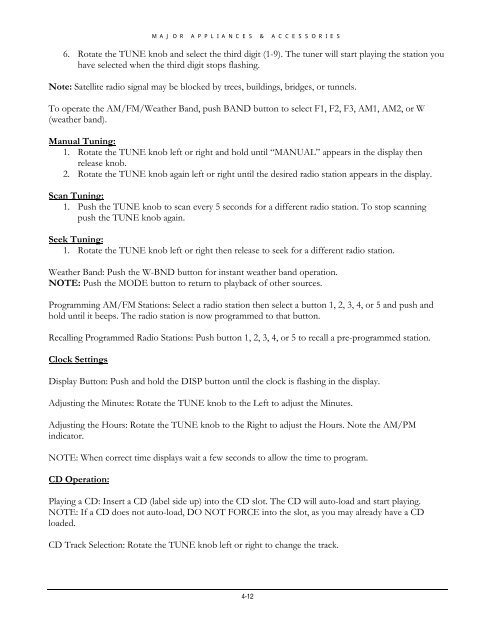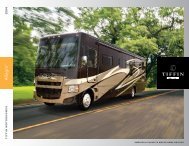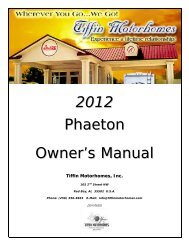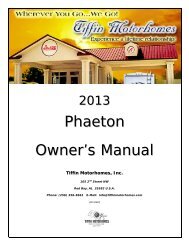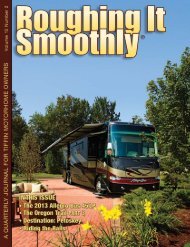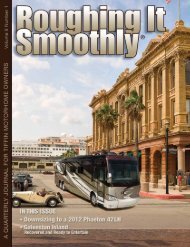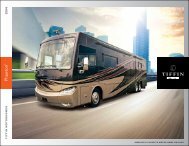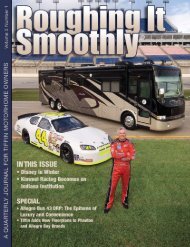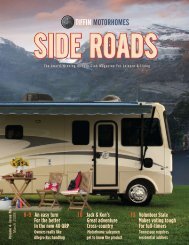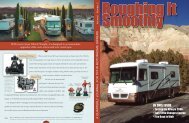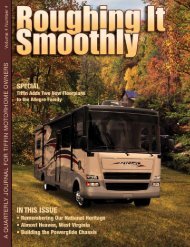Allegro Bay Owner's Manual - Tiffin Motorhomes
Allegro Bay Owner's Manual - Tiffin Motorhomes
Allegro Bay Owner's Manual - Tiffin Motorhomes
Create successful ePaper yourself
Turn your PDF publications into a flip-book with our unique Google optimized e-Paper software.
MAJOR APPLIANCES & ACCESSORIES6. Rotate the TUNE knob and select the third digit (1-9). The tuner will start playing the station youhave selected when the third digit stops flashing.Note: Satellite radio signal may be blocked by trees, buildings, bridges, or tunnels.To operate the AM/FM/Weather Band, push BAND button to select F1, F2, F3, AM1, AM2, or W(weather band).<strong>Manual</strong> Tuning:1. Rotate the TUNE knob left or right and hold until “MANUAL” appears in the display thenrelease knob.2. Rotate the TUNE knob again left or right until the desired radio station appears in the display.Scan Tuning:1. Push the TUNE knob to scan every 5 seconds for a different radio station. To stop scanningpush the TUNE knob again.Seek Tuning:1. Rotate the TUNE knob left or right then release to seek for a different radio station.Weather Band: Push the W-BND button for instant weather band operation.NOTE: Push the MODE button to return to playback of other sources.Programming AM/FM Stations: Select a radio station then select a button 1, 2, 3, 4, or 5 and push andhold until it beeps. The radio station is now programmed to that button.Recalling Programmed Radio Stations: Push button 1, 2, 3, 4, or 5 to recall a pre-programmed station.Clock SettingsDisplay Button: Push and hold the DISP button until the clock is flashing in the display.Adjusting the Minutes: Rotate the TUNE knob to the Left to adjust the Minutes.Adjusting the Hours: Rotate the TUNE knob to the Right to adjust the Hours. Note the AM/PMindicator.NOTE: When correct time displays wait a few seconds to allow the time to program.CD Operation:Playing a CD: Insert a CD (label side up) into the CD slot. The CD will auto-load and start playing.NOTE: If a CD does not auto-load, DO NOT FORCE into the slot, as you may already have a CDloaded.CD Track Selection: Rotate the TUNE knob left or right to change the track.4-12