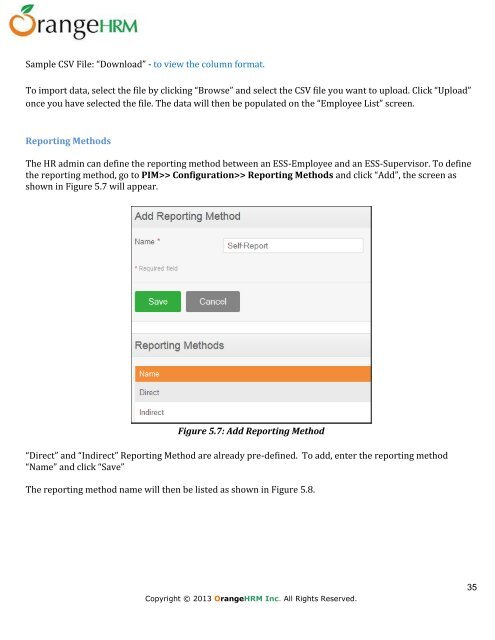Administrator's User Manual for OrangeHRM Version 3.0
Administrator's User Manual for OrangeHRM Version 3.0
Administrator's User Manual for OrangeHRM Version 3.0
Create successful ePaper yourself
Turn your PDF publications into a flip-book with our unique Google optimized e-Paper software.
Sample CSV File: “Download” - to view the column <strong>for</strong>mat.To import data, select the file by clicking “Browse” and select the CSV file you want to upload. Click “Upload”once you have selected the file. The data will then be populated on the “Employee List” screen.Reporting MethodsThe HR admin can define the reporting method between an ESS-Employee and an ESS-Supervisor. To definethe reporting method, go to PIM>> Configuration>> Reporting Methods and click “Add”, the screen asshown in Figure 5.7 will appear.Figure 5.7: Add Reporting Method“Direct” and “Indirect” Reporting Method are already pre-defined. To add, enter the reporting method“Name” and click “Save”The reporting method name will then be listed as shown in Figure 5.8.Copyright © 2013 <strong>OrangeHRM</strong> Inc. All Rights Reserved.35