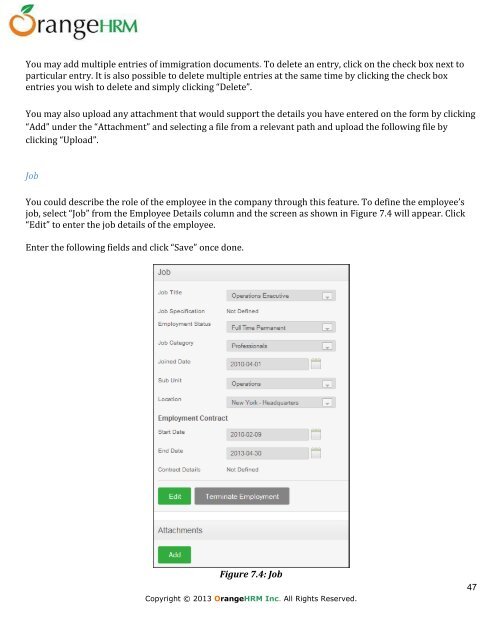Administrator's User Manual for OrangeHRM Version 3.0
Administrator's User Manual for OrangeHRM Version 3.0
Administrator's User Manual for OrangeHRM Version 3.0
You also want an ePaper? Increase the reach of your titles
YUMPU automatically turns print PDFs into web optimized ePapers that Google loves.
You may add multiple entries of immigration documents. To delete an entry, click on the check box next toparticular entry. It is also possible to delete multiple entries at the same time by clicking the check boxentries you wish to delete and simply clicking “Delete”.You may also upload any attachment that would support the details you have entered on the <strong>for</strong>m by clicking“Add” under the “Attachment” and selecting a file from a relevant path and upload the following file byclicking “Upload”.JobYou could describe the role of the employee in the company through this feature. To define the employee’sjob, select “Job” from the Employee Details column and the screen as shown in Figure 7.4 will appear. Click“Edit” to enter the job details of the employee.Enter the following fields and click “Save” once done.Figure 7.4: JobCopyright © 2013 <strong>OrangeHRM</strong> Inc. All Rights Reserved.47