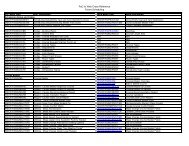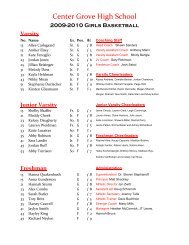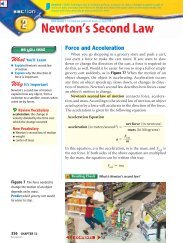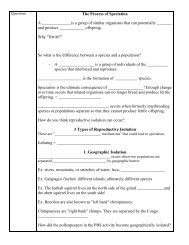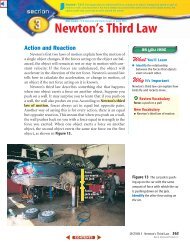Photostory 3 – Importing and Arranging
Photostory 3 – Importing and Arranging
Photostory 3 – Importing and Arranging
You also want an ePaper? Increase the reach of your titles
YUMPU automatically turns print PDFs into web optimized ePapers that Google loves.
• You can save a project for your story at any time while working on thestory by clicking the Save Project button. In the Save As dialog box, typea name for the project. You must save a project for your story to be able toedit it later. Projects created by using Photo Story 3 for Windows must usea .wp3 file name extension. Otherwise, Photo Story will not be able toopen the file. By default, the project for your story is saved in your MyVideos folder.11