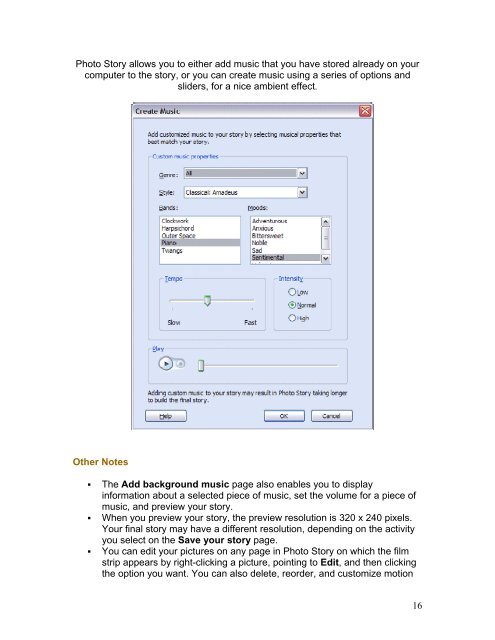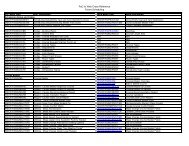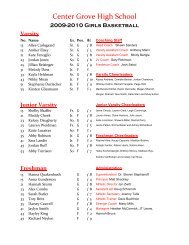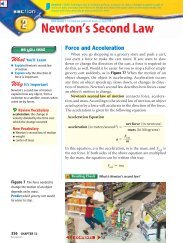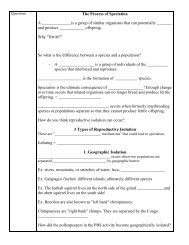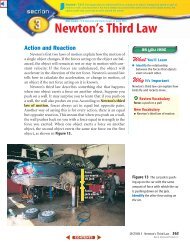Photostory 3 – Importing and Arranging
Photostory 3 – Importing and Arranging
Photostory 3 – Importing and Arranging
You also want an ePaper? Increase the reach of your titles
YUMPU automatically turns print PDFs into web optimized ePapers that Google loves.
Photo Story allows you to either add music that you have stored already on yourcomputer to the story, or you can create music using a series of options <strong>and</strong>sliders, for a nice ambient effect.Other Notes• The Add background music page also enables you to displayinformation about a selected piece of music, set the volume for a piece ofmusic, <strong>and</strong> preview your story.• When you preview your story, the preview resolution is 320 x 240 pixels.Your final story may have a different resolution, depending on the activityyou select on the Save your story page.• You can edit your pictures on any page in Photo Story on which the filmstrip appears by right-clicking a picture, pointing to Edit, <strong>and</strong> then clickingthe option you want. You can also delete, reorder, <strong>and</strong> customize motion16