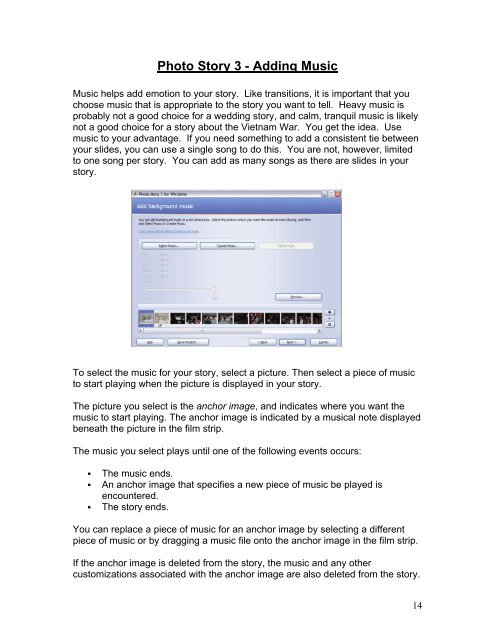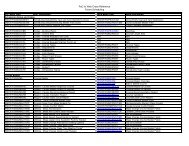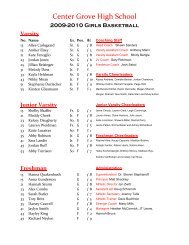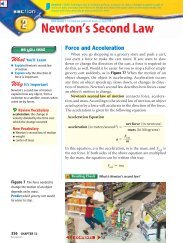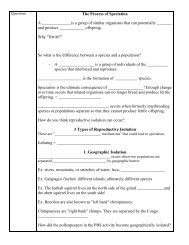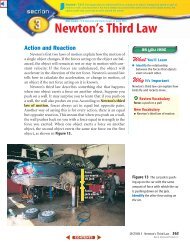Photostory 3 – Importing and Arranging
Photostory 3 – Importing and Arranging
Photostory 3 – Importing and Arranging
Create successful ePaper yourself
Turn your PDF publications into a flip-book with our unique Google optimized e-Paper software.
Photo Story 3 - Adding MusicMusic helps add emotion to your story. Like transitions, it is important that youchoose music that is appropriate to the story you want to tell. Heavy music isprobably not a good choice for a wedding story, <strong>and</strong> calm, tranquil music is likelynot a good choice for a story about the Vietnam War. You get the idea. Usemusic to your advantage. If you need something to add a consistent tie betweenyour slides, you can use a single song to do this. You are not, however, limitedto one song per story. You can add as many songs as there are slides in yourstory.To select the music for your story, select a picture. Then select a piece of musicto start playing when the picture is displayed in your story.The picture you select is the anchor image, <strong>and</strong> indicates where you want themusic to start playing. The anchor image is indicated by a musical note displayedbeneath the picture in the film strip.The music you select plays until one of the following events occurs:• The music ends.• An anchor image that specifies a new piece of music be played isencountered.• The story ends.You can replace a piece of music for an anchor image by selecting a differentpiece of music or by dragging a music file onto the anchor image in the film strip.If the anchor image is deleted from the story, the music <strong>and</strong> any othercustomizations associated with the anchor image are also deleted from the story.14