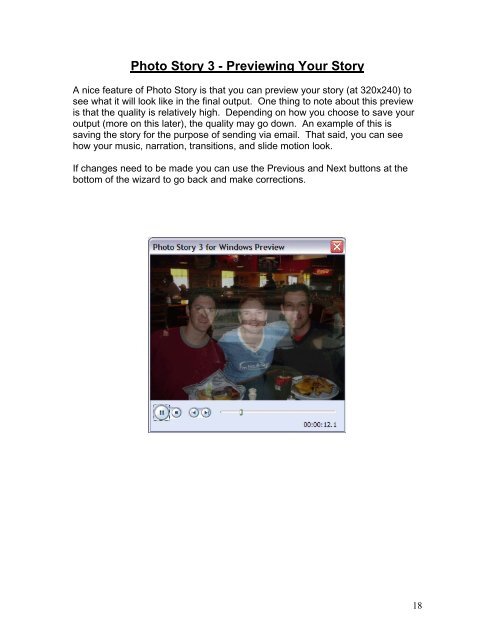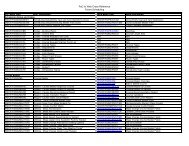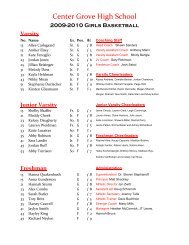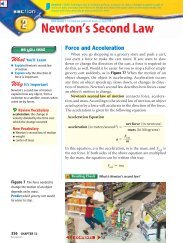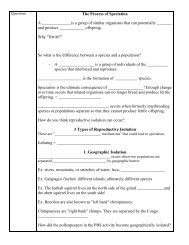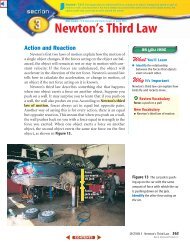Photostory 3 – Importing and Arranging
Photostory 3 – Importing and Arranging
Photostory 3 – Importing and Arranging
Create successful ePaper yourself
Turn your PDF publications into a flip-book with our unique Google optimized e-Paper software.
Photo Story 3 - Previewing Your StoryA nice feature of Photo Story is that you can preview your story (at 320x240) tosee what it will look like in the final output. One thing to note about this previewis that the quality is relatively high. Depending on how you choose to save youroutput (more on this later), the quality may go down. An example of this issaving the story for the purpose of sending via email. That said, you can seehow your music, narration, transitions, <strong>and</strong> slide motion look.If changes need to be made you can use the Previous <strong>and</strong> Next buttons at thebottom of the wizard to go back <strong>and</strong> make corrections.18