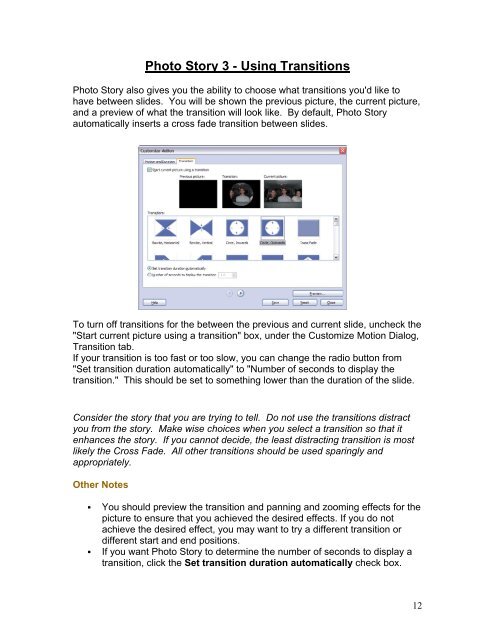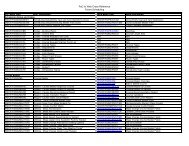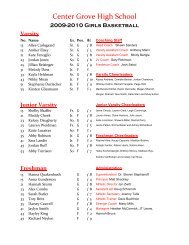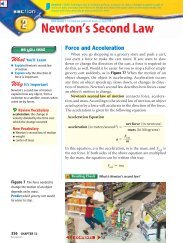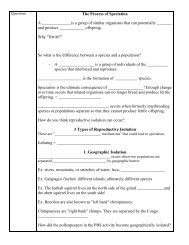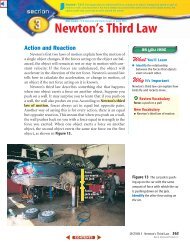Photostory 3 – Importing and Arranging
Photostory 3 – Importing and Arranging
Photostory 3 – Importing and Arranging
You also want an ePaper? Increase the reach of your titles
YUMPU automatically turns print PDFs into web optimized ePapers that Google loves.
Photo Story 3 - Using TransitionsPhoto Story also gives you the ability to choose what transitions you'd like tohave between slides. You will be shown the previous picture, the current picture,<strong>and</strong> a preview of what the transition will look like. By default, Photo Storyautomatically inserts a cross fade transition between slides.To turn off transitions for the between the previous <strong>and</strong> current slide, uncheck the"Start current picture using a transition" box, under the Customize Motion Dialog,Transition tab.If your transition is too fast or too slow, you can change the radio button from"Set transition duration automatically" to "Number of seconds to display thetransition." This should be set to something lower than the duration of the slide.Consider the story that you are trying to tell. Do not use the transitions distractyou from the story. Make wise choices when you select a transition so that itenhances the story. If you cannot decide, the least distracting transition is mostlikely the Cross Fade. All other transitions should be used sparingly <strong>and</strong>appropriately.Other Notes• You should preview the transition <strong>and</strong> panning <strong>and</strong> zooming effects for thepicture to ensure that you achieved the desired effects. If you do notachieve the desired effect, you may want to try a different transition ordifferent start <strong>and</strong> end positions.• If you want Photo Story to determine the number of seconds to display atransition, click the Set transition duration automatically check box.12