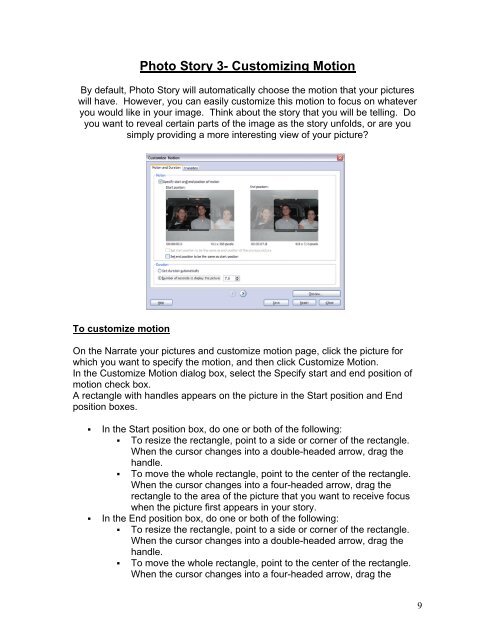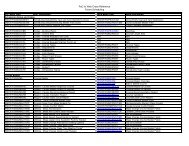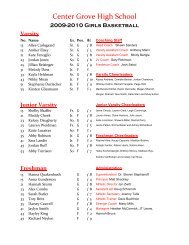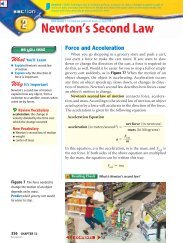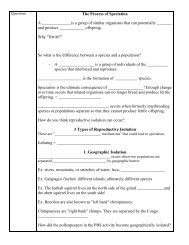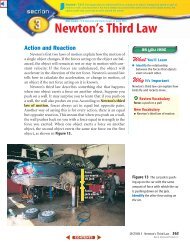Photostory 3 – Importing and Arranging
Photostory 3 – Importing and Arranging
Photostory 3 – Importing and Arranging
You also want an ePaper? Increase the reach of your titles
YUMPU automatically turns print PDFs into web optimized ePapers that Google loves.
Photo Story 3- Customizing MotionBy default, Photo Story will automatically choose the motion that your pictureswill have. However, you can easily customize this motion to focus on whateveryou would like in your image. Think about the story that you will be telling. Doyou want to reveal certain parts of the image as the story unfolds, or are yousimply providing a more interesting view of your picture?To customize motionOn the Narrate your pictures <strong>and</strong> customize motion page, click the picture forwhich you want to specify the motion, <strong>and</strong> then click Customize Motion.In the Customize Motion dialog box, select the Specify start <strong>and</strong> end position ofmotion check box.A rectangle with h<strong>and</strong>les appears on the picture in the Start position <strong>and</strong> Endposition boxes.• In the Start position box, do one or both of the following:• To resize the rectangle, point to a side or corner of the rectangle.When the cursor changes into a double-headed arrow, drag theh<strong>and</strong>le.• To move the whole rectangle, point to the center of the rectangle.When the cursor changes into a four-headed arrow, drag therectangle to the area of the picture that you want to receive focuswhen the picture first appears in your story.• In the End position box, do one or both of the following:• To resize the rectangle, point to a side or corner of the rectangle.When the cursor changes into a double-headed arrow, drag theh<strong>and</strong>le.• To move the whole rectangle, point to the center of the rectangle.When the cursor changes into a four-headed arrow, drag the9