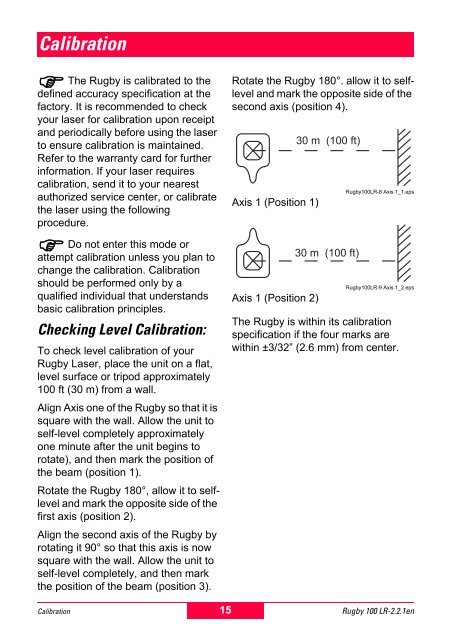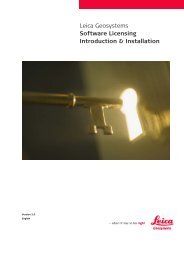Rugby 100LR User Manual - Opti-cal Survey Equipment
Rugby 100LR User Manual - Opti-cal Survey Equipment
Rugby 100LR User Manual - Opti-cal Survey Equipment
You also want an ePaper? Increase the reach of your titles
YUMPU automatically turns print PDFs into web optimized ePapers that Google loves.
CalibrationThe <strong>Rugby</strong> is <strong>cal</strong>ibrated to thedefined accuracy specification at thefactory. It is recommended to checkyour laser for <strong>cal</strong>ibration upon receiptand periodi<strong>cal</strong>ly before using the laserto ensure <strong>cal</strong>ibration is maintained.Refer to the warranty card for furtherinformation. If your laser requires<strong>cal</strong>ibration, send it to your nearestauthorized service center, or <strong>cal</strong>ibratethe laser using the followingprocedure.Do not enter this mode orattempt <strong>cal</strong>ibration unless you plan tochange the <strong>cal</strong>ibration. Calibrationshould be performed only by aqualified individual that understandsbasic <strong>cal</strong>ibration principles.Checking Level Calibration:To check level <strong>cal</strong>ibration of your<strong>Rugby</strong> Laser, place the unit on a flat,level surface or tripod approximately100 ft (30 m) from a wall.Align Axis one of the <strong>Rugby</strong> so that it issquare with the wall. Allow the unit toself-level completely approximatelyone minute after the unit begins torotate), and then mark the position ofthe beam (position 1).Rotate the <strong>Rugby</strong> 180°, allow it to selfleveland mark the opposite side of thefirst axis (position 2).Align the second axis of the <strong>Rugby</strong> byrotating it 90° so that this axis is nowsquare with the wall. Allow the unit toself-level completely, and then markthe position of the beam (position 3).Rotate the <strong>Rugby</strong> 180°. allow it to selfleveland mark the opposite side of thesecond axis (position 4).Axis 1 (Position 1)Axis 1 (Position 2)<strong>Rugby</strong><strong>100LR</strong>-8 Axis 1_1.eps<strong>Rugby</strong><strong>100LR</strong>-9 Axis 1_2.epsThe <strong>Rugby</strong> is within its <strong>cal</strong>ibrationspecification if the four marks arewithin ±3/32” (2.6 mm) from center.Calibration15 <strong>Rugby</strong> 100 LR-2.2.1en