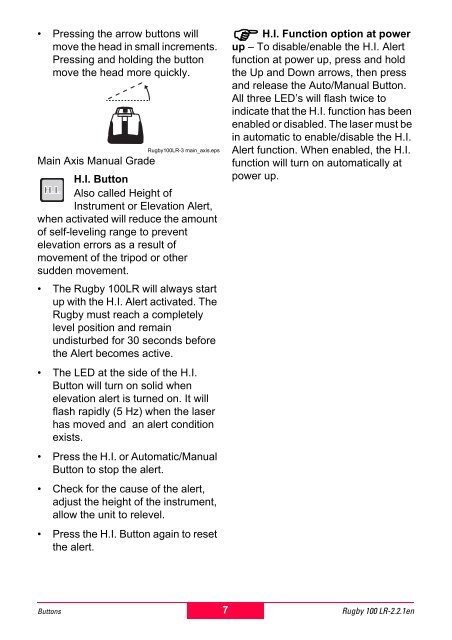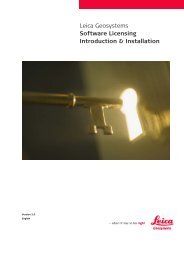Rugby 100LR User Manual - Opti-cal Survey Equipment
Rugby 100LR User Manual - Opti-cal Survey Equipment
Rugby 100LR User Manual - Opti-cal Survey Equipment
Create successful ePaper yourself
Turn your PDF publications into a flip-book with our unique Google optimized e-Paper software.
• Pressing the arrow buttons willmove the head in small increments.Pressing and holding the buttonmove the head more quickly.<strong>Rugby</strong><strong>100LR</strong>-3 main_axis.epsMain Axis <strong>Manual</strong> GradeH.I. ButtonAlso <strong>cal</strong>led Height ofInstrument or Elevation Alert,when activated will reduce the amountof self-leveling range to preventelevation errors as a result ofmovement of the tripod or othersudden movement.• The <strong>Rugby</strong> <strong>100LR</strong> will always startup with the H.I. Alert activated. The<strong>Rugby</strong> must reach a completelylevel position and remainundisturbed for 30 seconds beforethe Alert becomes active.• The LED at the side of the H.I.Button will turn on solid whenelevation alert is turned on. It willflash rapidly (5 Hz) when the laserhas moved and an alert conditionexists.• Press the H.I. or Automatic/<strong>Manual</strong>Button to stop the alert.• Check for the cause of the alert,adjust the height of the instrument,allow the unit to relevel.• Press the H.I. Button again to resetthe alert.H.I. Function option at powerup – To disable/enable the H.I. Alertfunction at power up, press and holdthe Up and Down arrows, then pressand release the Auto/<strong>Manual</strong> Button.All three LED’s will flash twice toindicate that the H.I. function has beenenabled or disabled. The laser must bein automatic to enable/disable the H.I.Alert function. When enabled, the H.I.function will turn on automati<strong>cal</strong>ly atpower up.Buttons7 <strong>Rugby</strong> 100 LR-2.2.1en