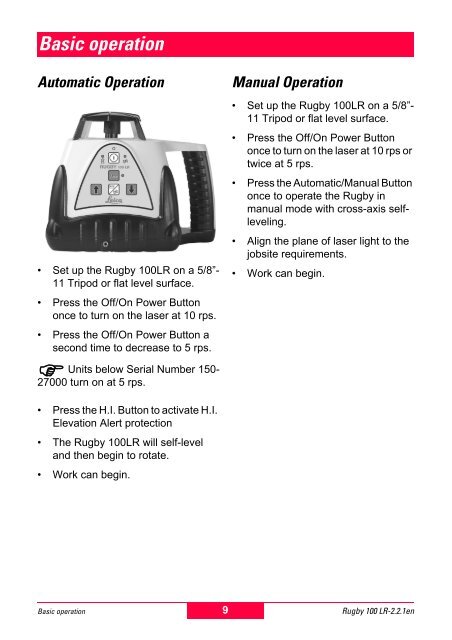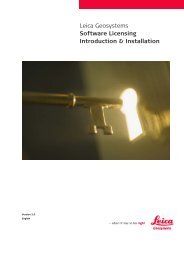Rugby 100LR User Manual - Opti-cal Survey Equipment
Rugby 100LR User Manual - Opti-cal Survey Equipment
Rugby 100LR User Manual - Opti-cal Survey Equipment
You also want an ePaper? Increase the reach of your titles
YUMPU automatically turns print PDFs into web optimized ePapers that Google loves.
Basic operationAutomatic Operation• Set up the <strong>Rugby</strong> <strong>100LR</strong> on a 5/8”-11 Tripod or flat level surface.• Press the Off/On Power Buttononce to turn on the laser at 10 rps.• Press the Off/On Power Button asecond time to decrease to 5 rps.Units below Serial Number 150-27000 turn on at 5 rps.<strong>Manual</strong> Operation• Set up the <strong>Rugby</strong> <strong>100LR</strong> on a 5/8”-11 Tripod or flat level surface.• Press the Off/On Power Buttononce to turn on the laser at 10 rps ortwice at 5 rps.• Press the Automatic/<strong>Manual</strong> Buttononce to operate the <strong>Rugby</strong> inmanual mode with cross-axis selfleveling.• Align the plane of laser light to thejobsite requirements.• Work can begin.• Press the H.I. Button to activate H.I.Elevation Alert protection• The <strong>Rugby</strong> <strong>100LR</strong> will self-leveland then begin to rotate.• Work can begin.Basic operation9 <strong>Rugby</strong> 100 LR-2.2.1en