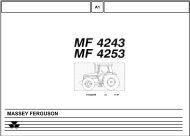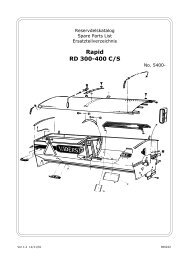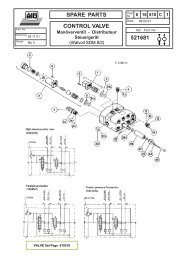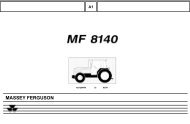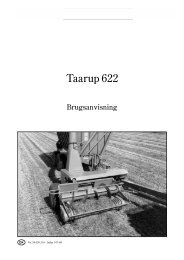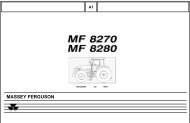INFOBALE - Hjallerup Maskinforretning A/S
INFOBALE - Hjallerup Maskinforretning A/S
INFOBALE - Hjallerup Maskinforretning A/S
Create successful ePaper yourself
Turn your PDF publications into a flip-book with our unique Google optimized e-Paper software.
EN7) Factory FunctionsSimultaneously pressing and calls up the Factory Functions. This menu is intended for engineers. Thefactory functions include two menus —> test and settings.Caution: When calling up Factory Functions, stop the baler and simultaneously press and .Exit the Factory Functions by repeatedly pressingdependent on the screen that had been called up.. That may have to be done a number of times• Start F- menu• Menu selection test / settings • Test menu selected• Outputs• V1 selection valve build densitypressure or circulate (on/off)• On (+ key) = activate• Off (-- key) = deactivate• V2 selection valve knife control(on/off)• V3 selection valve knife control(on/off)• V5 proportional valvedensity pressure setting• On (+ key) = activate• Off(— key) = deactivate• On (+ key) = activate• Off (— key) = deactivate• + key = increase• — key = decrease• Electric fans for knotter cleaning • Clockwise• Off• Counter clockwise• Pneumatic knotter cleaning • On (+ key) = activate• Off (— key) = deactivate• Automatic oil lubrication • On (+ key) = activate• Off (— key) = deactivate• Automatic grease lubrication • On (+ key) = activate• Off (— key) = deactivate• Inputs© Kverneland13