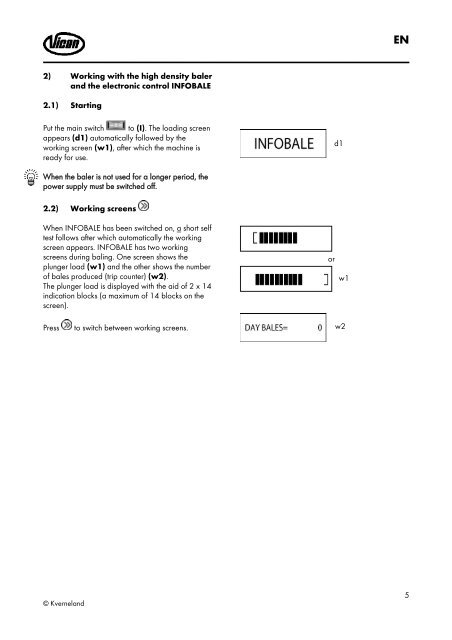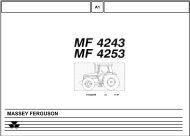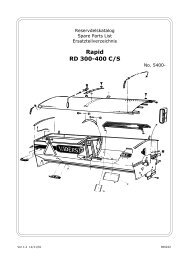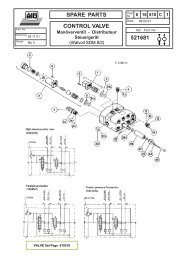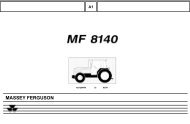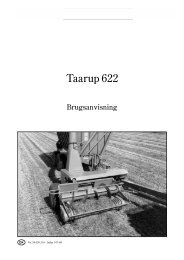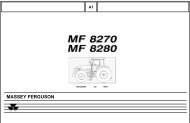INFOBALE - Hjallerup Maskinforretning A/S
INFOBALE - Hjallerup Maskinforretning A/S
INFOBALE - Hjallerup Maskinforretning A/S
Create successful ePaper yourself
Turn your PDF publications into a flip-book with our unique Google optimized e-Paper software.
EN2) Working with the high density balerand the electronic control <strong>INFOBALE</strong>2.1) StartingPut the main switch to (I). The loading screenappears (d1) automatically followed by theworking screen (w1), after which the machine isready for use.d1When the baler is not used for a longer period, thepower supply must be switched off.2.2) Working screensWhen <strong>INFOBALE</strong> has been switched on, a short selftest follows after which automatically the workingscreen appears. <strong>INFOBALE</strong> has two workingscreens during baling. One screen shows theplunger load (w1) and the other shows the numberof bales produced (trip counter) (w2).The plunger load is displayed with the aid of 2 x 14indication blocks (a maximum of 14 blocks on thescreen).orw1Pressto switch between working screens.w2© Kverneland5