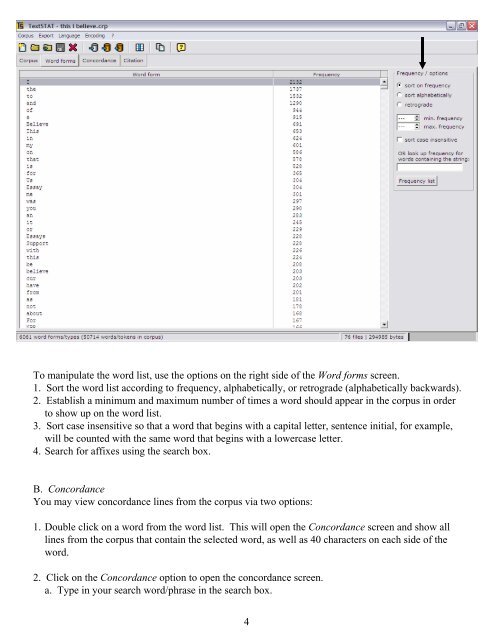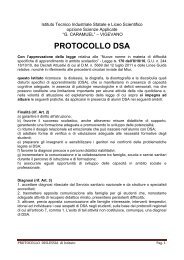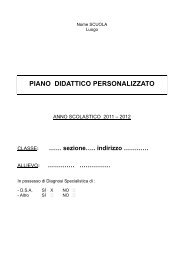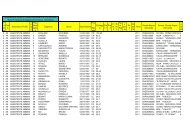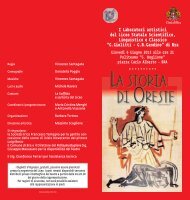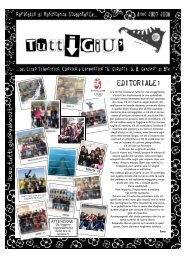Bloom's Taxonomy: Categories in the Cognitive ... - Licei di Bra
Bloom's Taxonomy: Categories in the Cognitive ... - Licei di Bra
Bloom's Taxonomy: Categories in the Cognitive ... - Licei di Bra
You also want an ePaper? Increase the reach of your titles
YUMPU automatically turns print PDFs into web optimized ePapers that Google loves.
To manipulate <strong>the</strong> word list, use <strong>the</strong> options on <strong>the</strong> right side of <strong>the</strong> Word forms screen.1. Sort <strong>the</strong> word list accord<strong>in</strong>g to frequency, alphabetically, or retrograde (alphabetically backwards).2. Establish a m<strong>in</strong>imum and maximum number of times a word should appear <strong>in</strong> <strong>the</strong> corpus <strong>in</strong> orderto show up on <strong>the</strong> word list.3. Sort case <strong>in</strong>sensitive so that a word that beg<strong>in</strong>s with a capital letter, sentence <strong>in</strong>itial, for example,will be counted with <strong>the</strong> same word that beg<strong>in</strong>s with a lowercase letter.4. Search for affixes us<strong>in</strong>g <strong>the</strong> search box.B. ConcordanceYou may view concordance l<strong>in</strong>es from <strong>the</strong> corpus via two options:1. Double click on a word from <strong>the</strong> word list. This will open <strong>the</strong> Concordance screen and show alll<strong>in</strong>es from <strong>the</strong> corpus that conta<strong>in</strong> <strong>the</strong> selected word, as well as 40 characters on each side of <strong>the</strong>word.2. Click on <strong>the</strong> Concordance option to open <strong>the</strong> concordance screen.a. Type <strong>in</strong> your search word/phrase <strong>in</strong> <strong>the</strong> search box.4