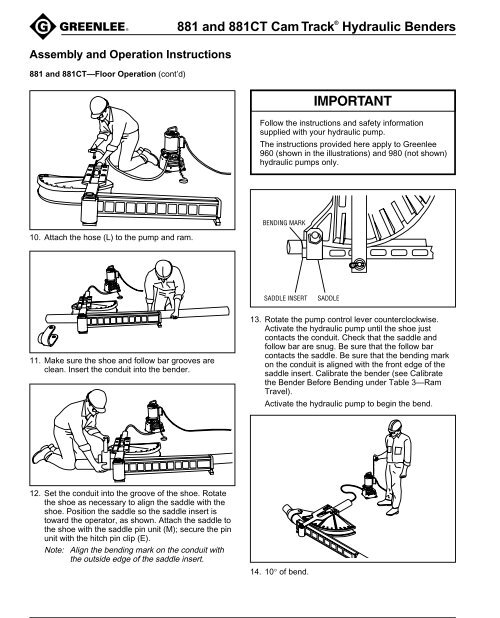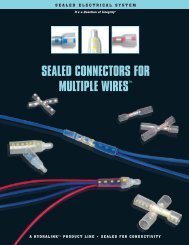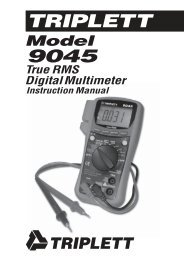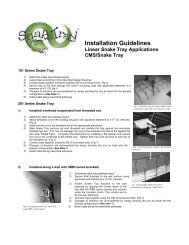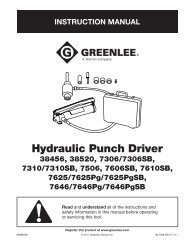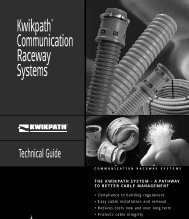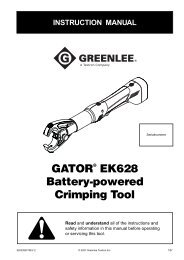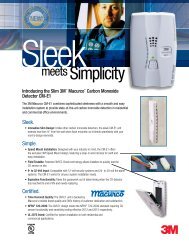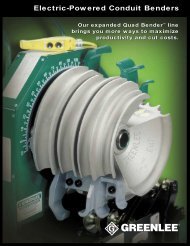881 and 881CT Cam Track Hydraulic Benders
881 and 881CT Cam Track® Hydraulic Benders - CableOrganizer.com
881 and 881CT Cam Track® Hydraulic Benders - CableOrganizer.com
- No tags were found...
You also want an ePaper? Increase the reach of your titles
YUMPU automatically turns print PDFs into web optimized ePapers that Google loves.
Assembly <strong>and</strong> Operation Instructions<strong>881</strong> <strong>and</strong> <strong>881</strong>CT—Floor Operation (cont’d)<strong>881</strong> <strong>and</strong> <strong>881</strong>CT <strong>Cam</strong> <strong>Track</strong> ® <strong>Hydraulic</strong> <strong>Benders</strong>Follow the instructions <strong>and</strong> safety informationsupplied with your hydraulic pump.The instructions provided here apply to Greenlee960 (shown in the illustrations) <strong>and</strong> 980 (not shown)hydraulic pumps only.10. Attach the hose (L) to the pump <strong>and</strong> ram.BENDING MARKSADDLE INSERTSADDLE11. Make sure the shoe <strong>and</strong> follow bar grooves areclean. Insert the conduit into the bender.13. Rotate the pump control lever counterclockwise.Activate the hydraulic pump until the shoe justcontacts the conduit. Check that the saddle <strong>and</strong>follow bar are snug. Be sure that the follow barcontacts the saddle. Be sure that the bending markon the conduit is aligned with the front edge of thesaddle insert. Calibrate the bender (see Calibratethe Bender Before Bending under Table 3—RamTravel).Activate the hydraulic pump to begin the bend.12. Set the conduit into the groove of the shoe. Rotatethe shoe as necessary to align the saddle with theshoe. Position the saddle so the saddle insert istoward the operator, as shown. Attach the saddle tothe shoe with the saddle pin unit (M); secure the pinunit with the hitch pin clip (E).Note: Align the bending mark on the conduit withthe outside edge of the saddle insert.14. 10° of bend.