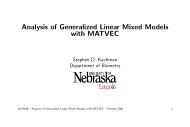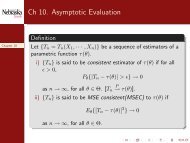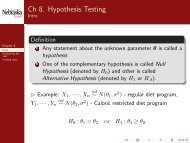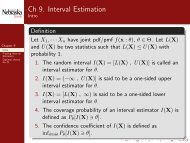Matvec Users’ Guide
Matvec Users' Guide
Matvec Users' Guide
- No tags were found...
Create successful ePaper yourself
Turn your PDF publications into a flip-book with our unique Google optimized e-Paper software.
2.7. DATA OBJECT 13<br />
2.6.3 inbcoef<br />
P.inbcoef() returns a vector of inbreeding coefficients for all members in the pedigree.<br />
2.6.4 logdet<br />
P.logdet() returns the natural logarithm of the additive numerator relationship matrix.<br />
2.6.5 rela<br />
P.rela() returns the additive numerator relationship matrix.<br />
2.6.6 reld<br />
P.reld() returns the dominant relationship matrix, assuming no no inbred individuals.<br />
2.6.7 inv<br />
P.inv() returns the inverse of the additive relationship matrix.<br />
2.6.8 size<br />
P.size() returns the total number of individuals in pedigree P.<br />
2.6.9 nbase<br />
The number of base members in pedigree P.<br />
2.6.10 save<br />
P.save("") saves a ASCII copy of pedigree<br />
2.7 Data Object<br />
A Data object in <strong>Matvec</strong> is a object which can handle a dataset. Data class in still under development. A<br />
data object can be created by D = Data(). Then, use its member function input to input data from disk<br />
into the object.<br />
2.8 Model Object<br />
A model object can be created by M = Model(). Then, use its member function equation to specify the<br />
linear model equations. Other characteristics for the model such as random effect, covariate, etc. can be<br />
specified through appropriate member functions.<br />
For example,<br />
> M = Model();<br />
> M.equation("y = herd animal");<br />
2.9 StatDist Object<br />
See details in Chapter 13.