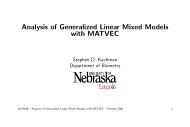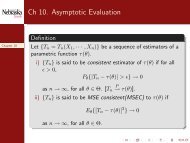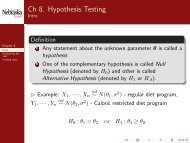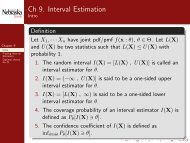Matvec Users’ Guide
Matvec Users' Guide
Matvec Users' Guide
- No tags were found...
Create successful ePaper yourself
Turn your PDF publications into a flip-book with our unique Google optimized e-Paper software.
Chapter 8<br />
2D/3D Object-Oriented Plotting<br />
The 2-dimension and 3-dimension plotting within <strong>Matvec</strong> interface are currently using external shell program:<br />
gnuplot. This means gnuplot must be installed in the same machine where <strong>Matvec</strong> resides.<br />
8.1 Creation<br />
p = Plotter() creates an object of class Plotter.<br />
8.2 Member Function<br />
8.2.1 plot<br />
p.plot("literal function such as sin(x)") plots function y=sin(x) on your X11 terminal.<br />
p.plot(x,y,"") plots vectors x versus y on your X11 terminal. ”options” is optional, with<br />
possible value: {title ’’}{with } where can be one of the following six styles:<br />
lines, point, linespoints, impulses, dots, step, or errorbars.<br />
8.2.2 plot3D<br />
p.plot3D("literal function such as sin(x)+cos(y)") plots function z = sin(x) + cos(y) on your X11<br />
terminal.<br />
p.plot3D(x,y,z,"") plots vectors x, y versus z on your X11 terminal "" is optional,<br />
with possible value: {title ’’}{with } where can be one of the following six<br />
styles: lines, point, linespoints, impulses, dots, step, or errorbars.<br />
8.2.3 replot<br />
p.replot() replot the previous data or function after setting title, labels, etc.<br />
8.2.4 set<br />
p.set("key value") where key can be one of followings:<br />
47