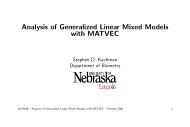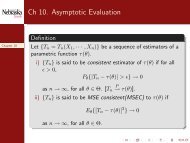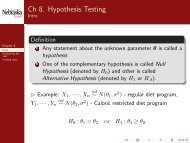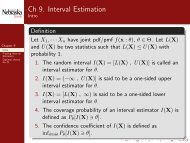Matvec Users’ Guide
Matvec Users' Guide
Matvec Users' Guide
- No tags were found...
You also want an ePaper? Increase the reach of your titles
YUMPU automatically turns print PDFs into web optimized ePapers that Google loves.
78 CHAPTER 11. GENERALIZED LINEAR MIXED MODEL ANALYSES<br />
The statements for fitting the logistic growth function are<br />
D=Data();<br />
D.input("rat.dat","y x");<br />
Logistic=Model();<br />
// A t* b<br />
Logistic.equation("y=intercept,x=intercept,x=intercept");<br />
Logistic.param(-1); //m=-1<br />
Init=Vector(700,7,.75);<br />
Logistic.init(Init);<br />
Logistic.link("richards",1)<br />
Logistic.variance("residual",identity(3,3)*1000);<br />
Logistic.fitdata(D);<br />
Logistic.glim(20)<br />
Logistic.vce_aireml(40)<br />
K=identity(3,3);<br />
Logistic.contrast(K)<br />
Logistic.save("rat_log.out")<br />
The Logistic.param(-1); statement is used to fix the shape parameter at −1. The model statement is<br />
used to describe the linear predictors for the three growth curve parameters. In addition, the first dependent<br />
variable is used to identify the weight variable and the second dependent variable is used to identify the<br />
age variable. The estimated growth curve parameters are A = 702.871 ± 13.9397, t∗ = 6.4519 ± 0.143226,<br />
and b = 0.688566 ± 0.057372. The fitted curve is illustrated in Figure 11.3. The Richards model is describe<br />
700<br />
600<br />
500<br />
Weight<br />
400<br />
300<br />
200<br />
100<br />
0<br />
0 2 4 6 8 10 12 14<br />
Age<br />
Figure 11.3: Logistic growth curve<br />
similarly be adding a fourth linear predictor to the model equation and by dropping the .param() statement.<br />
The program is given below:<br />
Richards=Model();<br />
// A t* b m