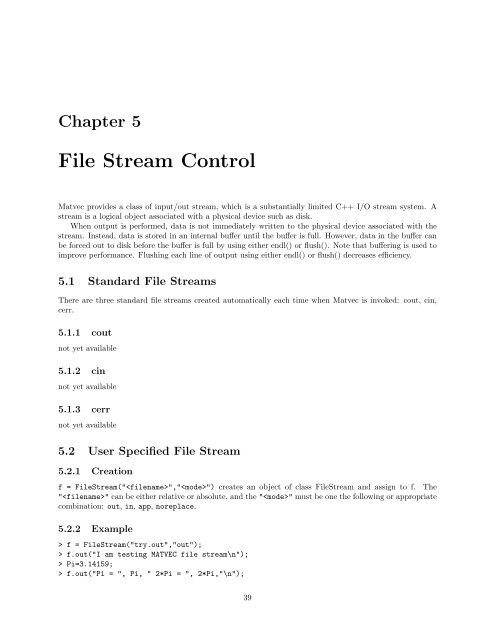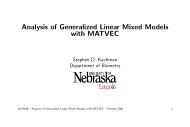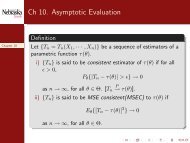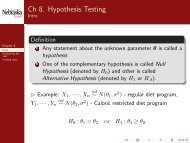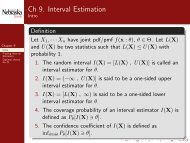Matvec Users’ Guide
Matvec Users' Guide
Matvec Users' Guide
- No tags were found...
Create successful ePaper yourself
Turn your PDF publications into a flip-book with our unique Google optimized e-Paper software.
Chapter 5<br />
File Stream Control<br />
<strong>Matvec</strong> provides a class of input/out stream, which is a substantially limited C++ I/O stream system. A<br />
stream is a logical object associated with a physical device such as disk.<br />
When output is performed, data is not immediately written to the physical device associated with the<br />
stream. Instead, data is stored in an internal buffer until the buffer is full. However, data in the buffer can<br />
be forced out to disk before the buffer is full by using either endl() or flush(). Note that buffering is used to<br />
improve performance. Flushing each line of output using either endl() or flush() decreases efficiency.<br />
5.1 Standard File Streams<br />
There are three standard file streams created automatically each time when <strong>Matvec</strong> is invoked: cout, cin,<br />
cerr.<br />
5.1.1 cout<br />
not yet available<br />
5.1.2 cin<br />
not yet available<br />
5.1.3 cerr<br />
not yet available<br />
5.2 User Specified File Stream<br />
5.2.1 Creation<br />
f = FileStream("","") creates an object of class FileStream and assign to f. The<br />
"" can be either relative or absolute, and the "" must be one the following or appropriate<br />
combination: out, in, app, noreplace.<br />
5.2.2 Example<br />
> f = FileStream("try.out","out");<br />
> f.out("I am testing MATVEC file stream\n");<br />
> Pi=3.14159;<br />
> f.out("Pi = ", Pi, " 2*Pi = ", 2*Pi,"\n");<br />
39