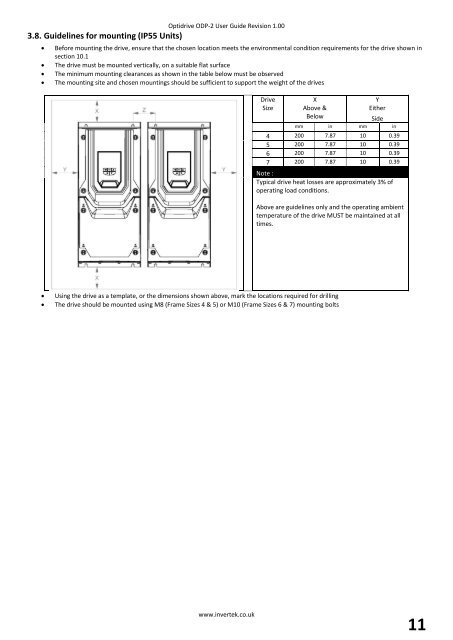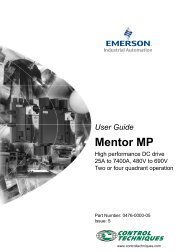AC Variable Speed Drive Installation & Operating Instructions
Optidrive P2 User Guide
Optidrive P2 User Guide
- No tags were found...
Create successful ePaper yourself
Turn your PDF publications into a flip-book with our unique Google optimized e-Paper software.
3.8. Guidelines for mounting (IP55 Units)<br />
<br />
<br />
<br />
<br />
Optidrive ODP-2 User Guide Revision 1.00<br />
Before mounting the drive, ensure that the chosen location meets the environmental condition requirements for the drive shown in<br />
section 10.1<br />
The drive must be mounted vertically, on a suitable flat surface<br />
The minimum mounting clearances as shown in the table below must be observed<br />
The mounting site and chosen mountings should be sufficient to support the weight of the drives<br />
<strong>Drive</strong><br />
Size<br />
X<br />
Above &<br />
Below<br />
Y<br />
Either<br />
Side<br />
mm in mm in<br />
4 200 7.87 10 0.39<br />
5 200 7.87 10 0.39<br />
6 200 7.87 10 0.39<br />
7 200 7.87 10 0.39<br />
Note :<br />
Typical drive heat losses are approximately 3% of<br />
operating load conditions.<br />
Above are guidelines only and the operating ambient<br />
temperature of the drive MUST be maintained at all<br />
times.<br />
<br />
<br />
Using the drive as a template, or the dimensions shown above, mark the locations required for drilling<br />
The drive should be mounted using M8 (Frame Sizes 4 & 5) or M10 (Frame Sizes 6 & 7) mounting bolts<br />
www.invertek.co.uk<br />
11