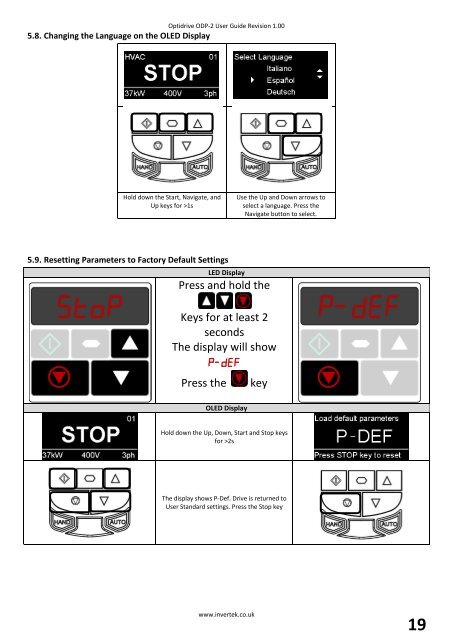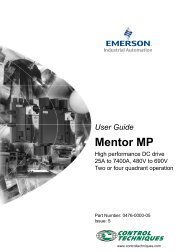AC Variable Speed Drive Installation & Operating Instructions
Optidrive P2 User Guide
Optidrive P2 User Guide
- No tags were found...
Create successful ePaper yourself
Turn your PDF publications into a flip-book with our unique Google optimized e-Paper software.
5.8. Changing the Language on the OLED Display<br />
Optidrive ODP-2 User Guide Revision 1.00<br />
Hold down the Start, Navigate, and<br />
Up keys for >1s<br />
Use the Up and Down arrows to<br />
select a language. Press the<br />
Navigate button to select.<br />
5.9. Resetting Parameters to Factory Default Settings<br />
LED Display<br />
Press and hold the<br />
Keys for at least 2<br />
seconds<br />
The display will show<br />
<br />
Press the<br />
key<br />
OLED Display<br />
Hold down the Up, Down, Start and Stop keys<br />
for >2s<br />
The display shows P-Def. <strong>Drive</strong> is returned to<br />
User Standard settings. Press the Stop key<br />
www.invertek.co.uk<br />
19