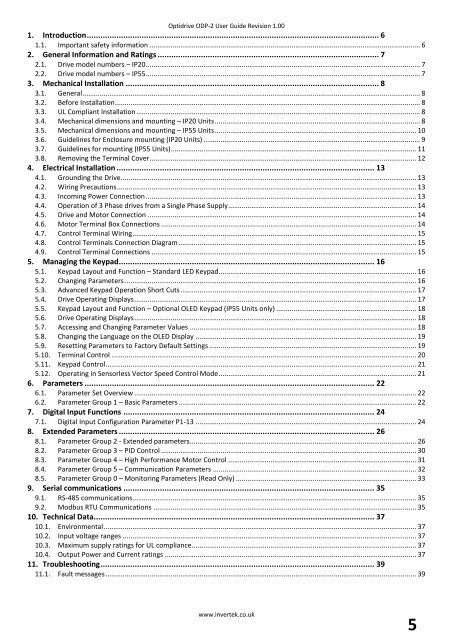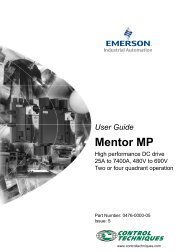AC Variable Speed Drive Installation & Operating Instructions
Optidrive P2 User Guide
Optidrive P2 User Guide
- No tags were found...
You also want an ePaper? Increase the reach of your titles
YUMPU automatically turns print PDFs into web optimized ePapers that Google loves.
Optidrive ODP-2 User Guide Revision 1.00<br />
1. Introduction ................................................................................................................................ 6<br />
1.1. Important safety information ............................................................................................................................................. 6<br />
2. General Information and Ratings ................................................................................................. 7<br />
2.1. <strong>Drive</strong> model numbers – IP20 ............................................................................................................................................... 7<br />
2.2. <strong>Drive</strong> model numbers – IP55 ............................................................................................................................................... 7<br />
3. Mechanical <strong>Installation</strong> ............................................................................................................... 8<br />
3.1. General ................................................................................................................................................................................ 8<br />
3.2. Before <strong>Installation</strong> ............................................................................................................................................................... 8<br />
3.3. UL Compliant <strong>Installation</strong> .................................................................................................................................................... 8<br />
3.4. Mechanical dimensions and mounting – IP20 Units ........................................................................................................... 8<br />
3.5. Mechanical dimensions and mounting – IP55 Units ......................................................................................................... 10<br />
3.6. Guidelines for Enclosure mounting (IP20 Units) ................................................................................................................. 9<br />
3.7. Guidelines for mounting (IP55 Units) ................................................................................................................................ 11<br />
3.8. Removing the Terminal Cover ........................................................................................................................................... 12<br />
4. Electrical <strong>Installation</strong> ................................................................................................................. 13<br />
4.1. Grounding the <strong>Drive</strong> .......................................................................................................................................................... 13<br />
4.2. Wiring Precautions ............................................................................................................................................................ 13<br />
4.3. Incoming Power Connection ............................................................................................................................................. 13<br />
4.4. Operation of 3 Phase drives from a Single Phase Supply .................................................................................................. 14<br />
4.5. <strong>Drive</strong> and Motor Connection ............................................................................................................................................ 14<br />
4.6. Motor Terminal Box Connections ..................................................................................................................................... 14<br />
4.7. Control Terminal Wiring .................................................................................................................................................... 15<br />
4.8. Control Terminals Connection Diagram ............................................................................................................................ 15<br />
4.9. Control Terminal Connections .......................................................................................................................................... 15<br />
5. Managing the Keypad ................................................................................................................ 16<br />
5.1. Keypad Layout and Function – Standard LED Keypad ....................................................................................................... 16<br />
5.2. Changing Parameters ........................................................................................................................................................ 16<br />
5.3. Advanced Keypad Operation Short Cuts ........................................................................................................................... 17<br />
5.4. <strong>Drive</strong> <strong>Operating</strong> Displays ................................................................................................................................................... 17<br />
5.5. Keypad Layout and Function – Optional OLED Keypad (IP55 Units only) ......................................................................... 18<br />
5.6. <strong>Drive</strong> <strong>Operating</strong> Displays ................................................................................................................................................... 18<br />
5.7. Accessing and Changing Parameter Values ...................................................................................................................... 18<br />
5.8. Changing the Language on the OLED Display ................................................................................................................... 19<br />
5.9. Resetting Parameters to Factory Default Settings ............................................................................................................ 19<br />
5.10. Terminal Control ............................................................................................................................................................... 20<br />
5.11. Keypad Control .................................................................................................................................................................. 21<br />
5.12. <strong>Operating</strong> in Sensorless Vector <strong>Speed</strong> Control Mode ....................................................................................................... 21<br />
6. Parameters ............................................................................................................................... 22<br />
6.1. Parameter Set Overview ................................................................................................................................................... 22<br />
6.2. Parameter Group 1 – Basic Parameters ............................................................................................................................ 22<br />
7. Digital Input Functions .............................................................................................................. 24<br />
7.1. Digital Input Configuration Parameter P1-13 ................................................................................................................... 24<br />
8. Extended Parameters ................................................................................................................ 26<br />
8.1. Parameter Group 2 - Extended parameters ...................................................................................................................... 26<br />
8.2. Parameter Group 3 – PID Control ..................................................................................................................................... 30<br />
8.3. Parameter Group 4 – High Performance Motor Control .................................................................................................. 31<br />
8.4. Parameter Group 5 – Communication Parameters .......................................................................................................... 32<br />
8.5. Parameter Group 0 – Monitoring Parameters (Read Only) .............................................................................................. 33<br />
9. Serial communications .............................................................................................................. 35<br />
9.1. RS-485 communications.................................................................................................................................................... 35<br />
9.2. Modbus RTU Communications ......................................................................................................................................... 35<br />
10. Technical Data........................................................................................................................... 37<br />
10.1. Environmental ................................................................................................................................................................... 37<br />
10.2. Input voltage ranges ......................................................................................................................................................... 37<br />
10.3. Maximum supply ratings for UL compliance ..................................................................................................................... 37<br />
10.4. Output Power and Current ratings ................................................................................................................................... 37<br />
11. Troubleshooting ........................................................................................................................ 39<br />
11.1. Fault messages .................................................................................................................................................................. 39<br />
www.invertek.co.uk<br />
5