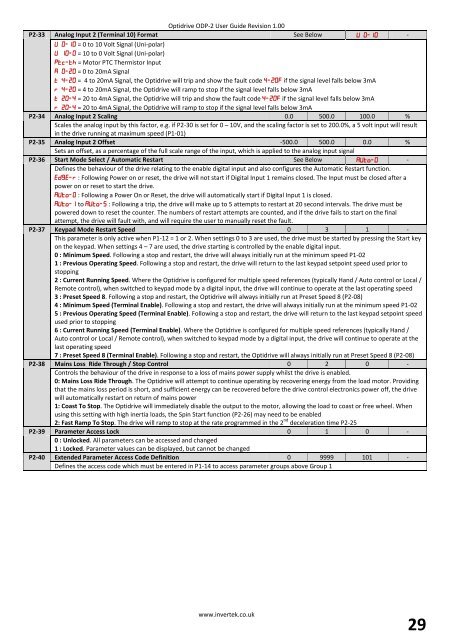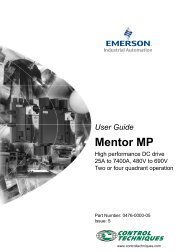AC Variable Speed Drive Installation & Operating Instructions
Optidrive P2 User Guide
Optidrive P2 User Guide
- No tags were found...
Create successful ePaper yourself
Turn your PDF publications into a flip-book with our unique Google optimized e-Paper software.
Optidrive ODP-2 User Guide Revision 1.00<br />
P2-33 Analog Input 2 (Terminal 10) Format See Below -<br />
= 0 to 10 Volt Signal (Uni-polar)<br />
= 10 to 0 Volt Signal (Uni-polar)<br />
= Motor PTC Thermistor Input<br />
= 0 to 20mA Signal<br />
= 4 to 20mA Signal, the Optidrive will trip and show the fault code if the signal level falls below 3mA<br />
= 4 to 20mA Signal, the Optidrive will ramp to stop if the signal level falls below 3mA<br />
= 20 to 4mA Signal, the Optidrive will trip and show the fault code if the signal level falls below 3mA<br />
= 20 to 4mA Signal, the Optidrive will ramp to stop if the signal level falls below 3mA<br />
P2-34 Analog Input 2 Scaling 0.0 500.0 100.0 %<br />
Scales the analog input by this factor, e.g. if P2-30 is set for 0 – 10V, and the scaling factor is set to 200.0%, a 5 volt input will result<br />
in the drive running at maximum speed (P1-01)<br />
P2-35 Analog Input 2 Offset -500.0 500.0 0.0 %<br />
Sets an offset, as a percentage of the full scale range of the input, which is applied to the analog input signal<br />
P2-36 Start Mode Select / Automatic Restart See Below -<br />
Defines the behaviour of the drive relating to the enable digital input and also configures the Automatic Restart function.<br />
: Following Power on or reset, the drive will not start if Digital Input 1 remains closed. The Input must be closed after a<br />
power on or reset to start the drive.<br />
: Following a Power On or Reset, the drive will automatically start if Digital Input 1 is closed.<br />
to : Following a trip, the drive will make up to 5 attempts to restart at 20 second intervals. The drive must be<br />
powered down to reset the counter. The numbers of restart attempts are counted, and if the drive fails to start on the final<br />
attempt, the drive will fault with, and will require the user to manually reset the fault.<br />
P2-37 Keypad Mode Restart <strong>Speed</strong> 0 3 1 -<br />
This parameter is only active when P1-12 = 1 or 2. When settings 0 to 3 are used, the drive must be started by pressing the Start key<br />
on the keypad. When settings 4 – 7 are used, the drive starting is controlled by the enable digital input.<br />
0 : Minimum <strong>Speed</strong>. Following a stop and restart, the drive will always initially run at the minimum speed P1-02<br />
1 : Previous <strong>Operating</strong> <strong>Speed</strong>. Following a stop and restart, the drive will return to the last keypad setpoint speed used prior to<br />
stopping<br />
2 : Current Running <strong>Speed</strong>. Where the Optidrive is configured for multiple speed references (typically Hand / Auto control or Local /<br />
Remote control), when switched to keypad mode by a digital input, the drive will continue to operate at the last operating speed<br />
3 : Preset <strong>Speed</strong> 8. Following a stop and restart, the Optidrive will always initially run at Preset <strong>Speed</strong> 8 (P2-08)<br />
4 : Minimum <strong>Speed</strong> (Terminal Enable). Following a stop and restart, the drive will always initially run at the minimum speed P1-02<br />
5 : Previous <strong>Operating</strong> <strong>Speed</strong> (Terminal Enable). Following a stop and restart, the drive will return to the last keypad setpoint speed<br />
used prior to stopping<br />
6 : Current Running <strong>Speed</strong> (Terminal Enable). Where the Optidrive is configured for multiple speed references (typically Hand /<br />
Auto control or Local / Remote control), when switched to keypad mode by a digital input, the drive will continue to operate at the<br />
last operating speed<br />
7 : Preset <strong>Speed</strong> 8 (Terminal Enable). Following a stop and restart, the Optidrive will always initially run at Preset <strong>Speed</strong> 8 (P2-08)<br />
P2-38 Mains Loss Ride Through / Stop Control 0 2 0 -<br />
Controls the behaviour of the drive in response to a loss of mains power supply whilst the drive is enabled.<br />
0: Mains Loss Ride Through. The Optidrive will attempt to continue operating by recovering energy from the load motor. Providing<br />
that the mains loss period is short, and sufficient energy can be recovered before the drive control electronics power off, the drive<br />
will automatically restart on return of mains power<br />
1: Coast To Stop. The Optidrive will immediately disable the output to the motor, allowing the load to coast or free wheel. When<br />
using this setting with high inertia loads, the Spin Start function (P2-26) may need to be enabled<br />
2: Fast Ramp To Stop. The drive will ramp to stop at the rate programmed in the 2 nd deceleration time P2-25<br />
P2-39 Parameter Access Lock 0 1 0 -<br />
0 : Unlocked. All parameters can be accessed and changed<br />
1 : Locked. Parameter values can be displayed, but cannot be changed<br />
P2-40 Extended Parameter Access Code Definition 0 9999 101 -<br />
Defines the access code which must be entered in P1-14 to access parameter groups above Group 1<br />
www.invertek.co.uk<br />
29