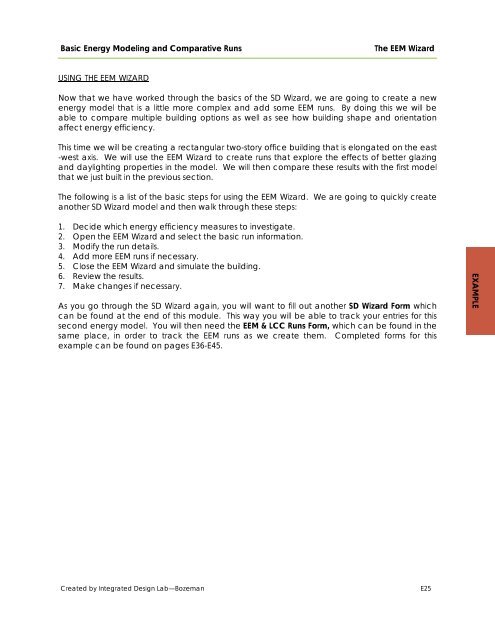eQUEST Training Module 1
eQUEST Training Module 1 - Integrated Design Lab - Bozeman
eQUEST Training Module 1 - Integrated Design Lab - Bozeman
- No tags were found...
You also want an ePaper? Increase the reach of your titles
YUMPU automatically turns print PDFs into web optimized ePapers that Google loves.
Basic Energy Modeling and Comparative Runs<br />
The EEM Wizard<br />
USING THE EEM WIZARD<br />
Now that we have worked through the basics of the SD Wizard, we are going to create a new<br />
energy model that is a little more complex and add some EEM runs. By doing this we will be<br />
able to compare multiple building options as well as see how building shape and orientation<br />
affect energy efficiency.<br />
This time we will be creating a rectangular two-story office building that is elongated on the east<br />
-west axis. We will use the EEM Wizard to create runs that explore the effects of better glazing<br />
and daylighting properties in the model. We will then compare these results with the first model<br />
that we just built in the previous section.<br />
The following is a list of the basic steps for using the EEM Wizard. We are going to quickly create<br />
another SD Wizard model and then walk through these steps:<br />
1. Decide which energy efficiency measures to investigate.<br />
2. Open the EEM Wizard and select the basic run information.<br />
3. Modify the run details.<br />
4. Add more EEM runs if necessary.<br />
5. Close the EEM Wizard and simulate the building.<br />
6. Review the results.<br />
7. Make changes if necessary.<br />
As you go through the SD Wizard again, you will want to fill out another SD Wizard Form which<br />
can be found at the end of this module. This way you will be able to track your entries for this<br />
second energy model. You will then need the EEM & LCC Runs Form, which can be found in the<br />
same place, in order to track the EEM runs as we create them. Completed forms for this<br />
example can be found on pages E36-E45.<br />
EXAMPLE<br />
Created by Integrated Design Lab—Bozeman<br />
E25